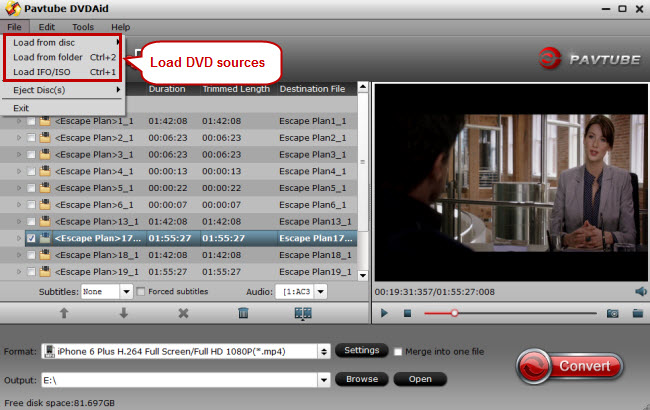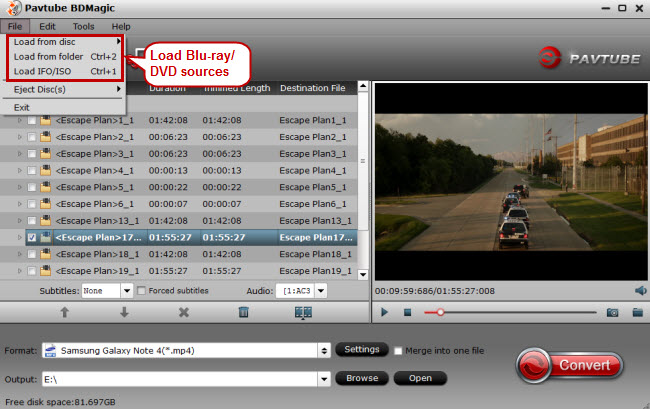Is Samsung your TV manufacturer of choice? If so, you are definitely in the right place. Whether you have bought a Samsung TV, or ready to buy one, this post will help you a lot. It is common knowledge that TV plays a very important role in our life and watching movies and TV shows on TV has become the commonest way to relax ourselves in home. Samsung, the most famous TV manufacture, devoted itself to offer users the smartest, brightest, and most colorful TVs. You can enjoy popular favorite movie and TV shows on Samsung TV using various apps from Internet. However, like many other TV brands, Samsung TV provides limited compatible media formats and you may encounter format or codec incompaitibility issues when transfering some local media files to Samsung TV for playback. Here we will give a detailed list of Samsung TV supported video and audio formats for your reference.
Part 1: Samsung TV Video and Audio Formats Supported
Part 2: Samsung 3D TV campatible Media File Formats
Part 3: Samsung 4K TV playable Video Files
Part 4: Failed to Play your Movies on Samsung TV? Solved!
Part 1: Samsung TV Video and Audio Formats Supported
In the following part, we gathered the supported video and audio formats of Samsung TV from Samsung official site and manual. Between different Samsung TV models, maybe there is a little difference in their compatible media files.
Supported Video Resolutions and Codecs| File Format | Container | Video codecs | Resolution | Frame rate(fps) | Bitrate(Mbps) | Audio codecs |
*.avi *.mkv *.asf *.wmv *.mp4 *.mov *.3gp *.vro *.mpg *.mpeg *.ts *.tp *.trp *.mov *.flv *.vob *.svi *.m2ts *.mts *.divx
|
AVI MKV ASF MP4 3GP MOV FLV VRO VOB PS TS SVAF
|
H.264 BP/ MP/ HP | 4096x2160 | 4096x2160: 30 3840x2160: 60 |
60 | Dolby Digital LPCM ADPCM(IMA, MS) AAC HE-AAC WMA Dolby Digital Plus MPEG(MP3) DTS(Core, LBR) G.711(A-Law, μ-Law) |
| HEVC (H.265 - Main, Main 10, Main 4:2:2 10) | 60 | 80 | ||||
| Motion JPEG | 30 | 80 | ||||
| MVC | 1920x1080 | 60 | 20 | |||
| DivX 3.11/ 4/ 5/ 6 | ||||||
| MPEG SP/ASP | ||||||
| Window Media Video v9(VC1) | ||||||
| MPEG2 | ||||||
| MPEG1 | ||||||
| Microsoft MPEG-4 v1, v2, v3 | 30 | |||||
Window Media Video v7(WMV1), v8 (WMV2) |
||||||
| H.263 Sorrenson | ||||||
| VP6 | ||||||
| *.webm | Webm | VP8 | 1920x1080 | 60 | 20 | Vorbis |
| VP9 | 4096x2160 | 4096x2160: 60 | 40 | |||
| *.rmvb | RMVB | RV8 / 9/ 10 (RV 30/ 40) | 1920x1080 | 60 | 20 | RealAudio 6 |
Supported Music Formats and Codecs
| File extension | Format | Codec | Note |
| *.mp3 | MPEG | MPEG1 Audio Layer 3 | |
| *.m4a *.mpa *.aac | MPEG4 | AAC | |
| *.flac | FLAC | FLAC | Supports up to 2 channels |
| *.ogg | OGG | Vorbis | Supports up to 2 channels |
| *.wma | WMA | WMA | Supports WMA 10 Pro up to 5.1 channels. WMA lossless audio is not supported. Supports up to the M2 profile. |
| *.wav | wav | wav | |
| *.mid *.midi | midi | midi | Supports type 0 and type 1. Seek is not supported. Supports USB device only. |
| *.ape | ape | ape | |
| *.aif *.aiff | AIFF | AIFF | |
| *.m4a | ALAC | ALAC |
Supported Image Formats and Resolutions
| File extension | Format | Resolution |
*.jpg *.jpeg |
JPEG | 15360 x 8640 |
| *.png | PNG | 4096 x 4096 |
| *.bmp | BMP | 4096 x 4096 |
| *.mpo | MPO | 15360 x 8640 |
Part 2: Samsung 3D TV campatible Media File Formats
To use existing receivers (with firmware upgrade, as required) to deliver 3D content to Samsung 3D TV-sets, via an HDMI or equivalent connection, if needed. This is termed Frame Compatible. There are a range of Frame Compatible formats. They include the Side by Side format, the Top and Bottom format, and Anaglyph 3D effect. To enable your Samsung 3D TV to play all of your 3D movies, you need to make sure the 3D video is in MKV/MP4/MOV/WMV/AVI format with Side-by-Side, Top-Bottom, or Anaglyph 3D effect.
Part 3: Samsung 4K TV playable Video Files
Since The development of 4K TV and improvement of video formats continuously, here we also go for a rough Samsung 4K TV formats overview.
What video formats can be played on Samsung 4K TV?
| Container | Extension | Container | Extension |
| MPEG1 | *.mpg / *.mpe / *mpeg | AVI | *.avi |
| MPEG2 | *.mpg / *.mpe / *.mts/ *.m2t/ *.m2ts | ASF | *.asf / *.wmv |
| MP4 | *.mp4 | MKV | *.mkv |
| WebM | *.webm | 3GPP | *.3gp / *.3g2 |
| RealMedia | *.rm / *rmbv / *.rv | MOV | *.mov |
Which format is 4K?
4K refers to a digital cinema standard that calls for a 4096 x 2160 pixel resolution. This is double both the horizontal and vertical measurements of the 1920 x 1080 standard (1080p, AKA Full HD) that most of us use today, offering four times the overall pixel resolution. So briefly if the video resolution reaches to 2160p, it's absolutely a 4K video no matter what formats the video is encapsulated in. In other words, 4K video formats are board. For example, MP4, MKV, MOV, AVI etc. all can be 4K file formats.
Part 4: Failed to Play your Movies on Samsung TV? Solved!
Samsung TV supported video format is limited. From the information listed above, you may be disappointed to find that there are many video formats not well supported. For those videos whose formats are not in the list, how can we watch them on the Samsung HD, 4K, 3D TV?
1. How to watch unsupported MKV FLV AVI WMV MTS M2TS videos on Samsung TV?
Note that when you stream a video file to Samsung TV, you need ensure the video format and the video codec are both supported by your TV-set. Take MKV video as an example. Though Samsung TV claims to support MKV files, sometimes we still meet the issues that Samsung TV won't play MKV. As MKV is actually a container format, it will use different encodings for video, audio and also stores different subtitles and other related data. In other words, you'll meet problems of audio codec or video codec not supported by Samsung TV. For example, Samsung TV has poor compatibility with Dolby True Audio and DTS Audio, and if these audio codecs are present in MKV file, they cannot be played on Samsung TV. The similar issue will happen with other videos too.
If you videos can not be played on Samsung TV smoothly, you also need to convert your video file to the video format with the video codec and audio codec supported by your model of Samsung TV as per your Manual. Or you can directly convert your video file to MP4 H.264 which is supported by almost all models of Samsung TV. But how to get this work done?
Pavtube Video Converter (Mac Version) is an effective Video to Samsung TV Converter. It can convert MKV, AVI, MP4, Tivo, WMV, MOV, FLV, 3GP, VRO, TS, etc video in H.265, H.263, DivX, XviD, MPEG, etc codec to Samsung TV supported video formats and codec at fast speed. It also provides users with Samsung TV optimized preset equipped with most compatible Audio/Video parameters. With this powerful tool, you can adjust video resolution to 2160p, 1080, 720p to adapt to your Samsung TV models. For Samsung 3D TV, it also can create 3D video from 2D/3D source. It outputs 3D SBS, TB, Anaglyph effect and allows users to adjust 3D depth to get better 3D enjoyment on Samsung 3D TV.
To get perfect media entertainment on Samsung TV, you are allowed to add srt/ass/ssa subtitle to your movies when you converting them to Samsung TV. Or you can crop the black area, deinterlacing video, adjust video bitrate/frame rate, change audio channel/codec, adjust aspect ratio, etc with this Pavtube Video to Samsung TV converter. Thus using this amazing converter, you can easily make any unsupported video files compatible with Samsung TV and flawlessly enjoy your favorite videos.
2. How to make protected Blu-ray/DVD playable on Samsung TV?
If case you want to play Blu-ray and DVD movies on Samsung TV, what you need is a professional Blu-ray ripper or DVD ripper software.
In order to watch DVD on Samsung TV without any hassle, there is a best solution in hand called Pavtube DVDAid (best DVD Ripper for Windows), which enables you to directly unlock commercial DVD movies to Samsung TV preset profile format with all the suitable profile parameters well set. Besides the fundamental conversion function, this DVD ripper also provides users with some editing function to make your DVD movies more attractive on Samsung TV.
You can change the output aspect ratio of your DVD movie to make it adapt with your Samsung TV screen, add SRT/ASS/SSA subtitles to DVD movies for better understanding if the subtitle languages in your original DVD movies are not what you actually need, and so on. You are also allowed to adjust video resolution to 4096 x 2160 to adapt to your Samsung 4K TV. Or convert both 2D and 3D DVD movies to 3D videos in MKV/MP4/MOV/WMV/AVI format with Side-by-Side, Top-Bottom, or Anaglyph 3D effect for Samsung 3D TV.
The program has both Windows and Mac version, for Mac users, download Pavtube DVDAid for Mac to get the conversion done on Mac operation system.
For Blu-ray and DVD movies lovers, another cutting-edge software, Pavtube BDMagic (Mac version) is highly recommended since its preeminent Blu-ray/DVD decryption ability would aid you to remove any BD/DVD copyright protection tech and then easily convert Blu-ray and DVD to Samsung TV supported format and code listed above.
If you are looking for an application that enables you to directly output Samsung 4K or 3D TV preset file format with all the suitable profile parameters, Pavtube BDMagic will be your best choice. It will do you a do you a great favor to beneficially convert 2D/3D Blu-ray movies to Samsung 3D TV specially optimized file format without any extra settings and upscale 1080p DVD/Blu-ray to 4K resolution to fit the 4K TV screen with more pixels or crop video frame size to remove unwanted blackbars, etc.
Wish to entertain yourself on Samsung TV with various media sources, including Blu-ray, DVD, Videos with only one tool? Just download the one stop media solution toolkit - Pavtube Video Converter Ultimate/Mac to achieve it.
With Pavtube software, all the format and codec incompatibility problem between media files and Samsung TV will be readily solved, such as:
Q1: Failed to play 4K video on Samsung TV.
Hi I'm having a hard time trying to play my 4K video on my Samsung UHD TV. I've tried both file formats and no luck. Any ideas?
A: Maybe your video or audio codec is not friendly with Samsung TV. Using Pavtube Video Converter to convert your 4K video to Samsung 4K TV supported media file.
Q2: Plays MKV file on Smasung Smart TV, but no sound.
I just finished downloading a MKV video file but theres perfect video but no audio please help.
A: MKV auduio codec is DTS, Smart TV doesn't support DTS audio playback. Don't warry, Pavtube Video Converter can convert DTS to AAC audio codec. Just choosing MP4 foramt. If you want to get AC3 audio, you can choose "HD Video" then "HD H.264 Video (MP4)". You can choose audio codec freely.
Q3: How to add .srt subtitle files to my MKV movies
I get get a HD MKV movies and a .srt subtitle file. How to add the subtitle to my video for watching on Samsung TV?
A: Click "Edit", you can add your subtitle files to you movies easily.