To stream media files from PC to TV is quite helpful for pleasant digital entertainment. However, not every video can be streamed for there are rules to follow.

How do you break the limit and watch Blu-ray and DVD videos on Sony Bravia KDL-40EX640 TV? Sony Bravia KDL-40EX640 is DLNA certified, so what you can do is ripping Blu-rays and DVDs to DLNA content accepted by Sony Bravia KDL-40EX640.
Here are Sony Bravia KDL-40EX640 supported DLNA content:
JPG, MP3, LPCM, WMA, MPEG1, MPEG2PS, MPEG2TS, AVCHD, MP4, WMV.
With a specific Blu-ray/DVD ripper, you can transcode your Blu-ray and DVD movies to MP4 which is easy to stream via DLNA. Pavtube BDMagic is adoptable and great for Blu-ray and DVD conversion, helping you get an easier to play format out of Blu-ray and DVD discs for HD viewing experience on your Sony Bravia KDL-40EX640.
How to use DLNA to stream Blu-ray & DVD to Sony Bravia KDL-40EX640 TV?
Step 1. Load Blu-ray/DVD movie
Run this converter for Blu-ray and DVD on PC and load Blu-ray or DVD movies to it by clicking “File” > “Load from disc.”
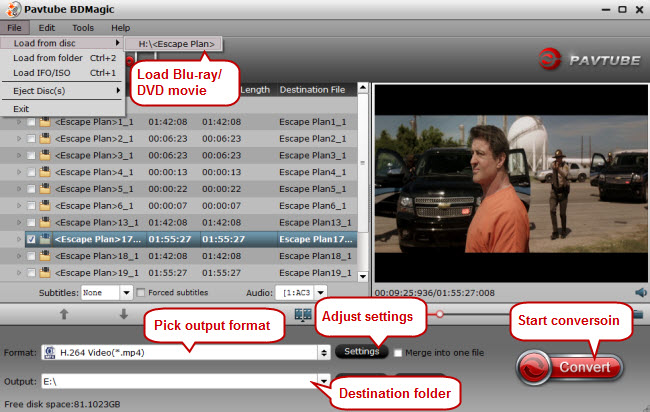
Step 2. Pick Sony TV optimized file as target format
It is easy to find the output format list. Just click the format bar and you’ll be shown various devices and their supported formats. Here for Bravia KDL-40EX640, please follow “TVS” > "Sony TV(*.MP4)”

Step 3. Adjust resolution for better viewing
The display resolution for Sony Bravia KDL-40EX640 is full HD. So here you are advised to adjust resolution to 1920*1080 for your Blu-ray or DVD movie. Click “Settings” and the “Profile Settings” windows will appear in which you can adjust resolution to 1920*1080 by scrolling the “Size” dropdown menu. For more pleasant Blu-ray and DVD entertainment on Sony HD TV, you can also change other parameters, which all depends on your need.
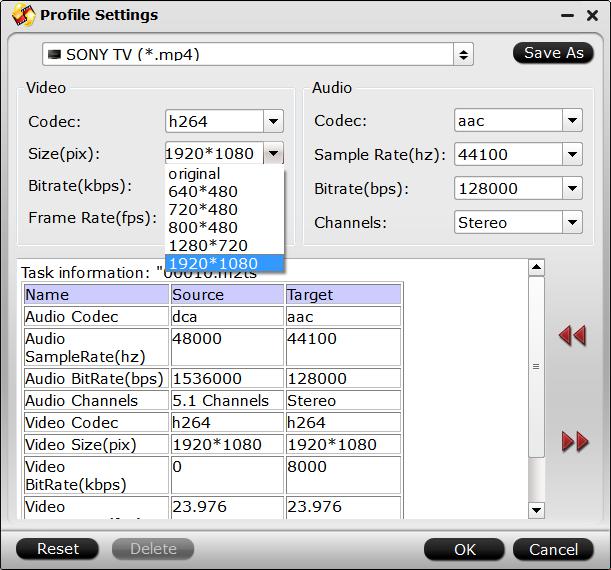
Step 4. Start Blu-ray/DVD to Sony TV MP4 ripping
After resolution adjustment at the above step, click “OK” to proceed and then you’ll be led to the main interface. Set a destination folder to store your Blu-ray and DVD movies, and just hit the red button “Convert” to make Blu-ray and DVD to Sony TV MP4 conversion start.
Step 5. Stream Blu-ray/DVD to Sony Bravia KDL-40EX640 TV
After Blu-ray and DVD to Sony HDTV conversion, launch Windows Media Player to start Blu-ray and DVD streaming to Sony Bravia KDL-40EX640 TV via DLNA.



