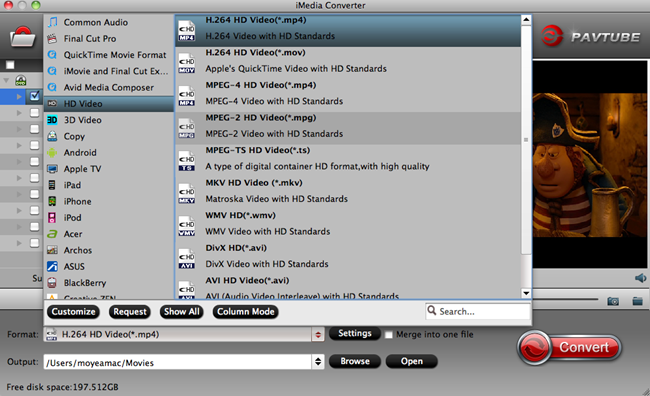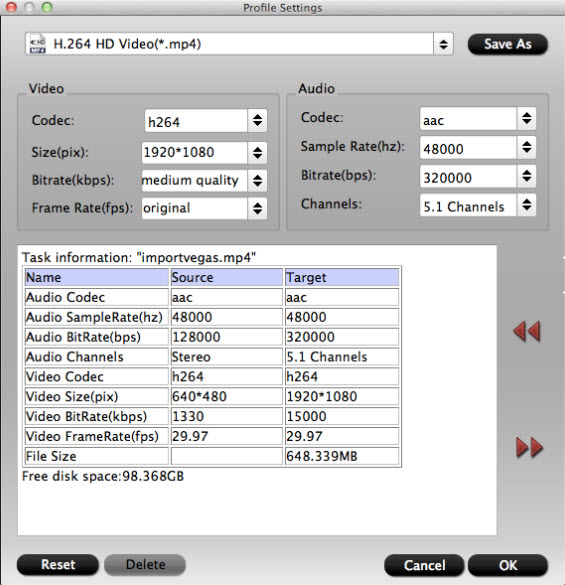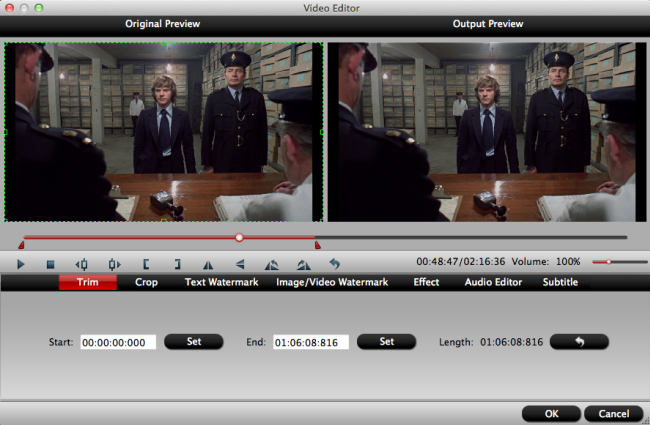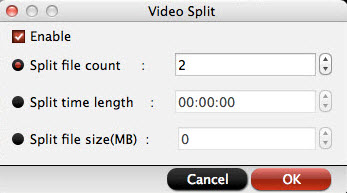DJI wants everyone to be able to fly a drone. At least, that's the message it seems to be sending with the Spark ($499), the company's smallest aircraft yet. Its camera can shoot 12 megapixel photos and record 1080p high-def videos at 30fps and 24Mbps. With this smallest drone that supports 4K capture, DJI is "democratising the market and simplifying complex technology". And for DJI Spark users who have shot your footage with 4K resolution, it is really cool to upload these DJI Spark videos to online websites like YouTube, Vimeo, Instagram to share your great work with the world. But all these video sharing websites have limitation on both the file size and video formats uploaded to them and you may meet some difficulties when uploading DJI Spark videos. The following article will show you how to smoothly upload DJI Spark video to YouTube, Vimeo, Instagram with best quality.
Best DJI Spark Video uploading settings for YouTube, Vimeo, Instagram
To smoothly and successfully upload DJI Spark videos to YouTube, Vimeo, Instagram, you need to make sure that your videos are compatible with the best uploading settings for YouTube, Vimeo and Instagram. This part will offer a detailed illustration of YouTube, Vimeo, Instagram video upload limit to help you fix DJI Spark video uploading problems.
| Best DJI Spark Video Uploading Settings | Youtube | Vimeo | |
| Container | MP4 | MP4 | MP4 |
| Codec | H.264 | H.264 | H.264 |
| Frame rate | The same as the original video | 24, 25, or 30 FPS | 29.96 fps |
| Bit rate | 1000 kbps (360p), 2500 kbps (480p), 5000kbps (720p), 8000kbps (1080p), 10Mbps (1440p), 35-35kbps (2160p) | 2,000 kbit/s for standard definition (SD) video; 5,000 kbit/s for 720p HD video; or 10,000 kbit/s for 1080p HD video. | 3,500 kbps |
| Resolutions | 426x240 (240p), 640x360 (360p), 854x480 (480p), 1280x720 (720p), 1920x1080 (1080p), 2560x1440 (1440p), 3840x2160 (2160P) | SD video include 640 x 480 px (4:3 aspect ratio) and 640 x 360 px (16:9 aspect ratio). HD video is usually formatted at 720p (1280 x 720 px) or 1080p (1920 x 1080 px). | maximum width 1080 pixels (any height) |
| Aspect ratio | 16:9 | 16:9 | 16:9 |
| Audio codec | AAC-LC | AAC-LC | AAC audio codec at 44.1 kHz mono |
| Audio bitrates | Mono (128 kbps), Stereo (384 kbps), 5.1 (512 kbps) | 128 kbps | 5,500 kbps video bitrate (although Instagram may reduce this to 3,500kbps when we post it) |
| Size | Up to 2GB | 500MB for Basic 5GB for Plus 20GB for PRO |
15MB |
| Length | Limited to 15 minutes | No limits on the duration of videos | 60 seconds |
How to Upload DJI Spark Videos to YouTube, Vimeo, Instagram
The videos recorded with DJI Spark may be encoded with YouTube, Vimeo, Instagram incompatible video codec, frame rate, bit rate or audio codec, bit rate, sample rate and channels, etc. For another, you may find the DJI Spark recorded video is too long or too large, and have no idea about how to upload it to website. To solve all these uploading settings unmatched issuse, You can download Pavtube iMedia Converter for Mac (Review). With this tool, you can quickly convert DJI Spark videos to YouTube, Vimeo, Instagram compatible format like H.264 MP4 without any quality loss. Futhermore, you can adjust output profile parameters like video codec, resolution, bit rate, frame rate, audio codec, bit rate, sample rate, channels, etc to let them fit with YouTube/Vimeo/Instagram. If your DJI Spark video's size and length is out of the limitation of YouTube, Vimeo, Instagram, with the built-in video editor, it's freely for you to trim the DJI Spark videos into multiple segments with shorter duration and smaller size.
If you're using a Windows, simply turn to Pavtube Video Converter Ultimate to convert DJI Spark videos to YouTube, Vimeo, Instagram on Windows.
Free download the best DJI Spark video converter for Youtube, Vimeo, Instagram:
Step by Step Guide to Convert and Upload DJI Spark Video to YouTube, Vimeo, Instagram
Step 1: Input DJI Spark video to the program
Click "Add Video" or directly drag and drop the DJI Spark video file into the software.This DJI Spark Video converter software also supports batch conversion to encode your Spark Videos.
Step 2: Output YouTube/Vimeo/Instagram best uploading formatClick “Format” bar, from its drop-down options, choose YouTube/Vimeo/Instagram most compatible video format from “Common Video” > “H.264 High Profile Video(*.mp4)”.
Step 3: Customize output profile parameters for YouTube, Vimeo, Instagram uploading
Click "Hit "Settings" to open the "Profile Settings" window, here you can adjust the output video codec, resolution, bit rate, frame rate and audio codec, bit rate, sample rate and channels to make them adapt with best YouTube, Vimeo, Instagram uploading settings listed above. For example, you can click "Size(pix)" to select "1920*1080" as the final resolution for output video to compress 4K video to 1080p format videos for smaller video size.
Step 4: Trim or split DJI Spark videoTrim DJI Spark video length
If your DJI Spark video is longer than the time limit of uploading, just click "Edit" button to active the "Video Editor" function, under the "Trim" tab in "Video Editor" window, drag the slider bars to include the segment you want to remain, click the left square bracket to set start point, and click the right square bracket to set end point when previewing the video or directly input specific values to "Start" and "End" box. Then the unwanted parts will be removed, and your video will become much shorter.
Split large video file into small clips
By clicking the "Split" button on file list, or from "Edit" menu, you can launch the "Video Split" window. Ticking "Enable" to enable it, and then you can split the Spark Video file by file count, time length, or file size.
Step 5: Start conversion processAfter all settings are done, click right-bottom 'Convert" button to begin to convert DJI Spark video to YouTube, Vimeo, Instagram best uploading formats and settings.
When the conversion process is completed, you can smoothly upload and share DJI Spark video to YouTube, Vimeo, Instagram smoothly with perfect quality.