Microsoft has just announced the upcoming Windows 9 will, in fact, be called Windows 10. Let's first have a short view of the 10 very best new features with Windows 10.
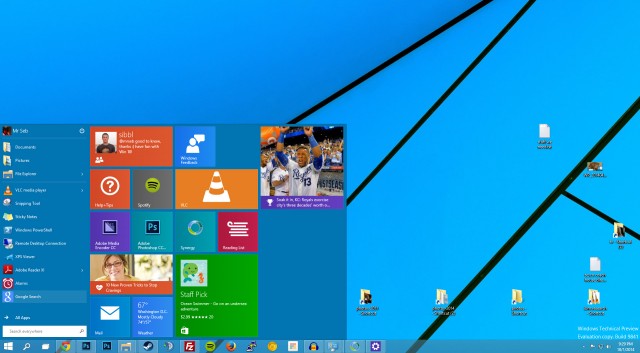
1. Loads of different stuff to touch.
2. The new Start Menu with resizable live tiles comes back.
3. A new Task View enables users to switch between virtual desktops.
4. A new Snap Assist feature helps users to work out the best way to snap apps to.
5. The Command Prompt is now getting keyboard shortcuts.
6. A new Home location is the new default view in Windows Explorer.
7. Continum mode helps automatically change mode if it detects there is suddenly no keyboard attached.
8. A new app model-Universal Windows apps to run on all devices from phone to server.
9. Universal apps work on the desktop and "float" in their own windows.
10. Lots of Business and Enterprise features.
For media entertainment enthusiasts,you will pay more attention to the new file formats supported by the media player coming with Windows 10. Fortunately, there are great improvements on the file formats supported by Windows 10. Following are Windows 10 playable media formats:
Video formats:
• Advanced Systems Formats (.ASF)
• Windows Media Video (.WMV, .WM)
• Audio Visual Interleave (.AVI)
• MPEG -1 (.MPEG, .MPG, .M1V)
• QuickTime Movie File (.MOV)
• MP4 Video File (.MP4, .M4V, .MP4V, .3G2, .3GP2, .3GP, .3GPP)
• MPEG -2 TS Video File (.M2TS)
• Matroska Video File (.MKV)
Audio formats:
• Windows Media Audio (.WMA)
• MPEG Audio Layer III (.MP3)
• MPEG Audio Layer II (.MP2, .MPA)
• Audio for Windows (.WAV)
• CD Audio Track (.CDA)
• MP4 Audio File (.M4A)
• Windows Audio File (.AAC, .ADT, .ADTS)
• Free Lossless Audio Codec (.FLAC)
From the above list, we can see that Windows 10 has added its support for some new formats and codec such as MKV video format and FLAC audio codec which helps play movies and listen to music with perfect quality and no audio quality loss.
How to Play unsupported media formats on Windows 10?
Windows 10 has satisfied our basic needs to watch video/audio on Windows 10. However, lots of media resources still fly out from our daily life.The MXF, MTS file formats we captured with our camcorders, the M2TS, VOB files we copied from our digital copies, the media player with Windows 10 does not have native support for those media formats. To view them on Windows 10, you will need a conversion first.
Here,a simple to use but powerful video conversion application is recommended to you: Pavtube Video Converter Ultimate(best Video Converter Ultimate Review) for Windows, it can perfectly convert common SD video, HD video like MXF, MTS, MOD, TOD, H.265 and even 4K video, M2TS files copied from Blu-ray, VOB from DVD are all well supported by the powerful application. Wish to transfer the converted files to your portable devices, don't worry, optimized presets for various devices can assist you to easily transfer videos to enjoy on your favorite devices such as iPhone, iPad, iPod, Android phone, tablet and game consoles(PS4, Xbox, Wii), etc.
How to convert video to Windows 10 supported file formats?
Step 1: Add files to the program.
Run the program on your computer and click "Add Video/Audio" from "File"drop-down list to add the files you desire to convert to the application.

Step 2: Set output file format.
From the "Format" drop-down option, you can select a format that's widely support by many portable devices such as "H.264(*MP4)"video as the otuput profile format.
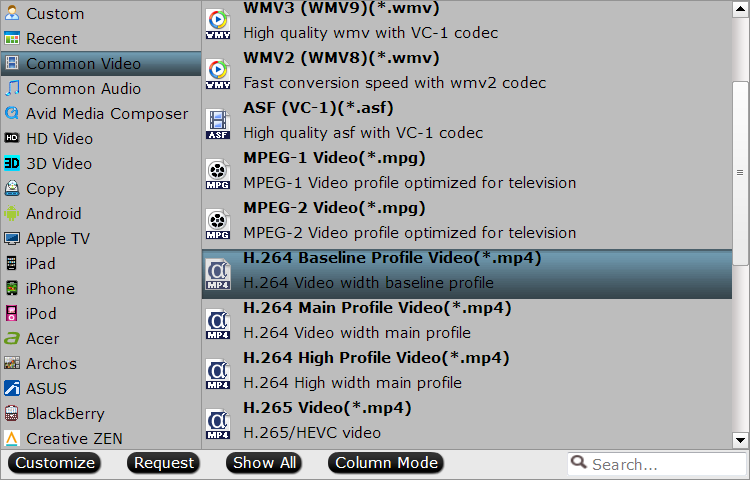
Step 3: Edit converted video files.
Hit the "Edit" icon on the main interface to open the video editing window, here you can trim video length, crop video file size, apply image/text watermark, adjust video effect and add subtitle to the videos.
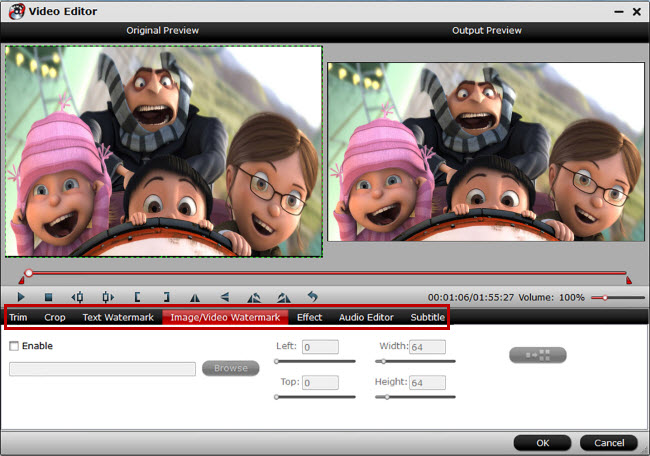
Step 4: Convert video to Windows 10.
After all the setting is over, hit the right-bottom "Convert"button to start video to Windows 10 supported media formats conversion process.
When the conversion is done, you can transfer the converted files to your portable devices on Windows 10.
Join our 2016 summer vacation promotion to enjoy up to 50% off discount coupon code for Blu-ray/DVD/video conversion tool.
Further Reading
Windows 10 Compare to Windows 8
Mac OS X El Capitan VS Windows 10
Mac OS X 10.10 Yosemite VS Windows 10
Best Media Players for Digital Media Consumption on Windows 10
Tips to Fix Windows 10 Installation, Backup, Activation, Update Errors



