Video is an amazing thing which can record the wonderful life moment, unforgettable memory, exciting trip and so on. When we capture the nice moment with camera, drone, iPhone, etc, share video with family, friends is the final goal which can take our happiness to the world. Before sharing the video, we usually need to do one thing: Edit the video by video editing software, because there are some unnecessary clips, some noise or other video flaws you want to optimize. Whether you're a professional video editor or an amateur, choosing the matched video editing software is hard. This post will show you top 10 best video editing software, you can select one or more by your use case.
Top 10 Video Editing Software for Video Editors
| Software | Adobe Premiere Pro CC | Apple Final Cut Pro X | Apple iMovie (for Mac OS X) | Corel VideoStudio Ultimate X10 | CyberLink PowerDirector 15 Ultimate |
| Image | 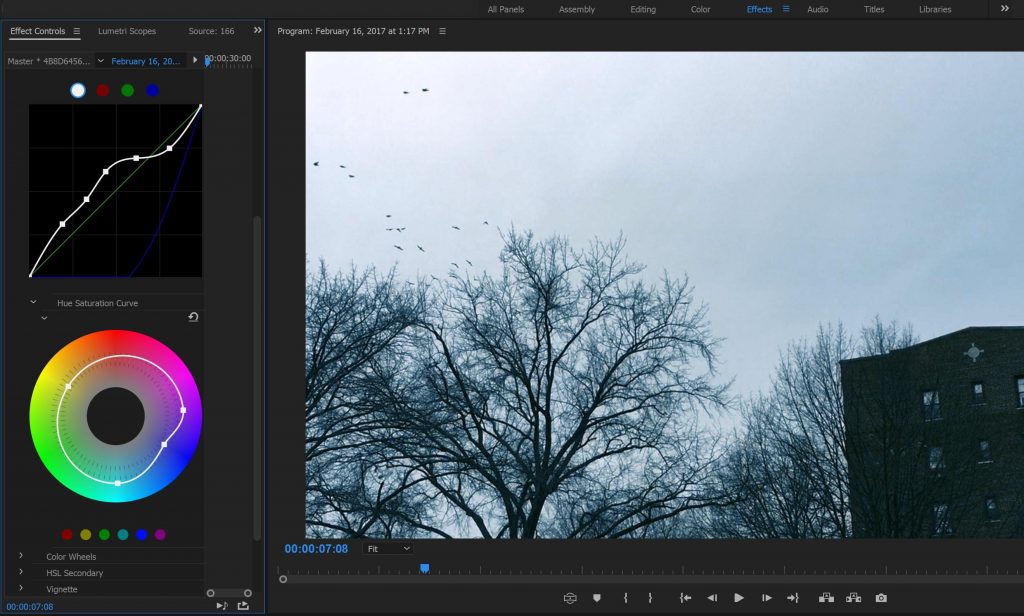 |
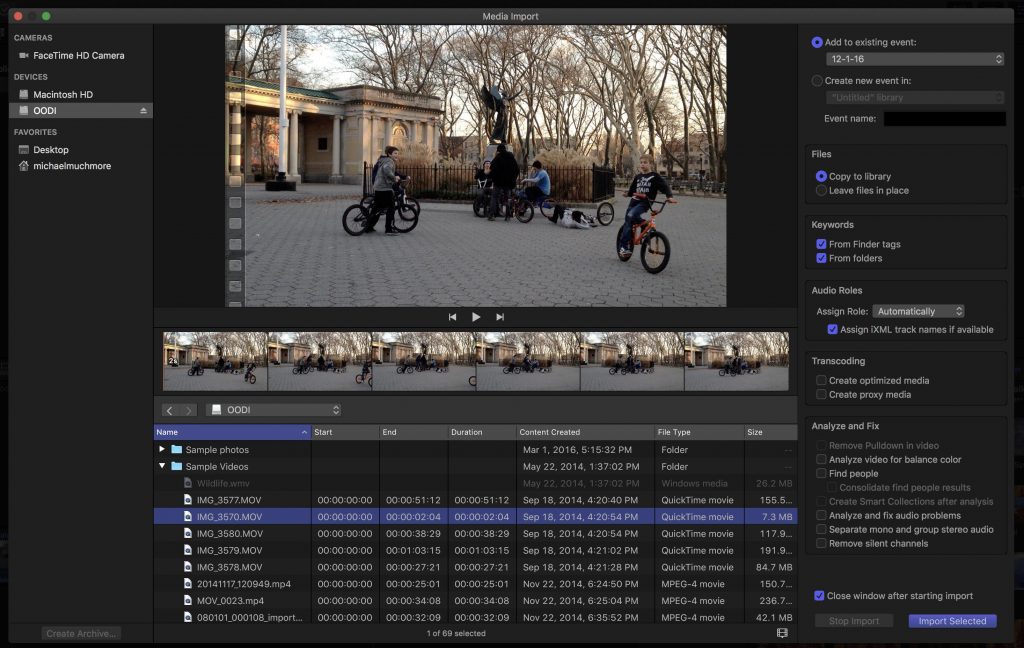 |
 |
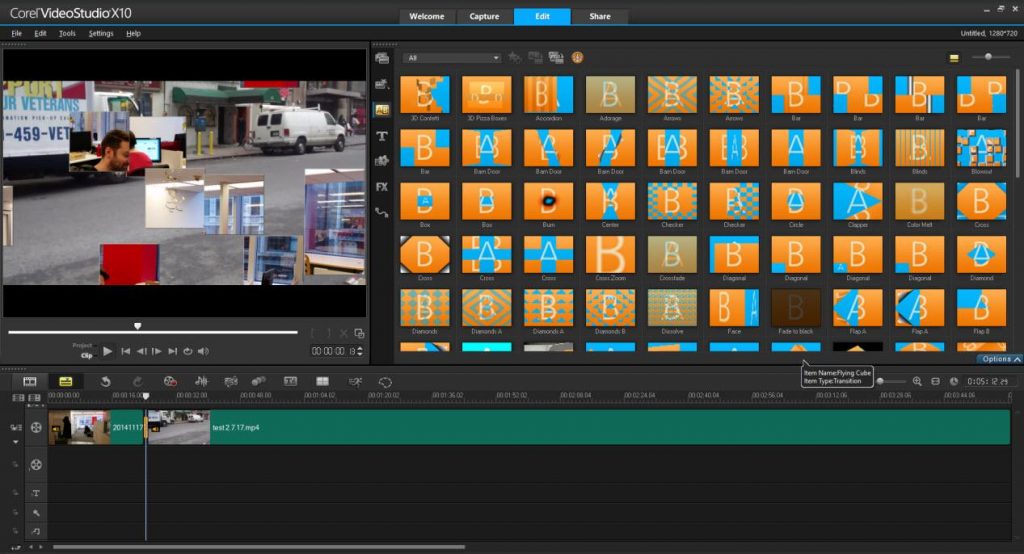 |
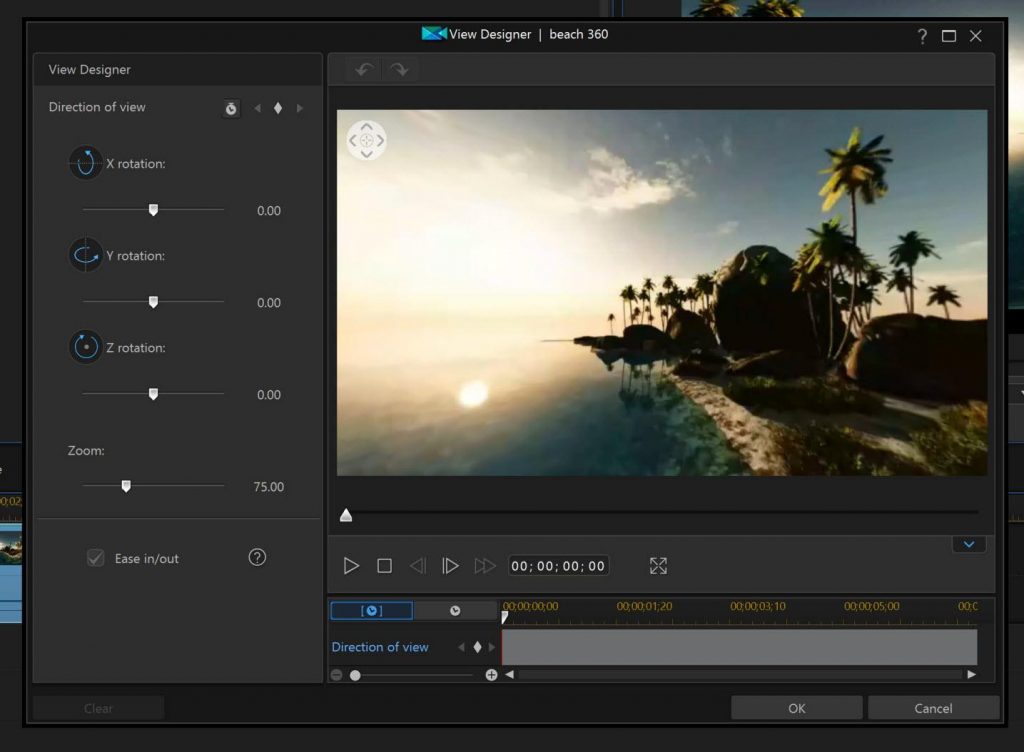 |
| Price | $19,9 | $299.99 | $14.99 | $79.99 | $129.95 |
| Rating |  |
 |
 |
 |
 |
| Users | Professional | Professional | Consumers | Enthusiasts | Enthusiasts |
| Video Tracks | Unlimited | Unlimited | 2 | 20 | 100 |
| 3D Editing |  |
 |
 |
 |
 |
| 4K Format |  |
 |
 |
 |
 |
| Exports to H.265 |  |
 |
 |
 |
 |
| Pros | Clear, flexible interface. Lots of organizational tools | Magnetic, trackless timeline. Solid organization tools | Simple interface, many audio tools | Wide selection of fun video-creation tools | Fastest rendering |
| Cons | Some techniques require additional applications | Nontraditional timeline-editing process | Lacks multi-cam or motion tracking capabilities. Limited to two video tracks. | Slightly slower rendering | No trimming in source panel |
| Overview | Adobe Premiere Pro is the standard video editing software,with unmatched ecosystem of tools, and powerful set of capabilities. It has added support for 360 VR content, 4K (and higher) and HDR video. | Apple's professional and prosumer-level video editing software, Final Cut Pro X can provide the powerful video-editing projects for most professional video editors. It does a remarkable job on the video editing. | As an excellent video editing software, Apple iMovie has added support for 4K video, and more sharing options. And it still maintains some of the best storyboard-based movie making tools for novices. | Whether 3D, 4K, or 360-degree VR video, and the software you use to edit, it all has to keep up. It's well equipped with multi-cam editing, multi-point motion tracking, time-remapping, video masking, audio ducking, and 4K support. | PowerDirector video-editing software can handle the standard trimming, joining, and overlaying of clips and effects with great control, it's often the first to support new standards, such as the H.265 video standard and 360-degree footage. |
| Software | Pinnacle Studio 20 Ultimate | Adobe Premiere Elements | Magix Movie Edit Pro Premium | Nero Video 2017 | Wondershare Filmora |
| Image | 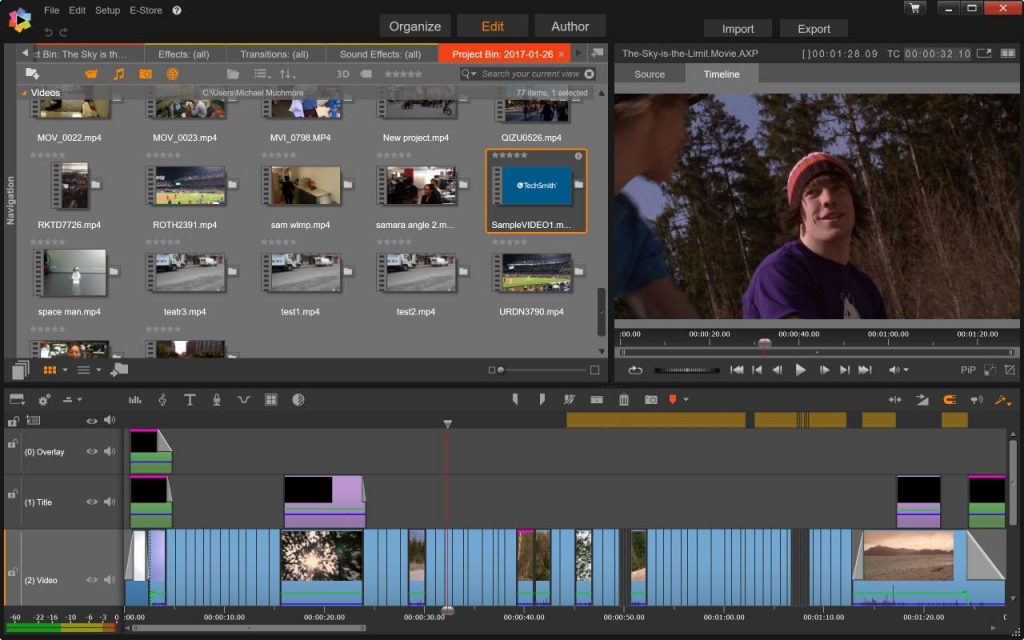 |
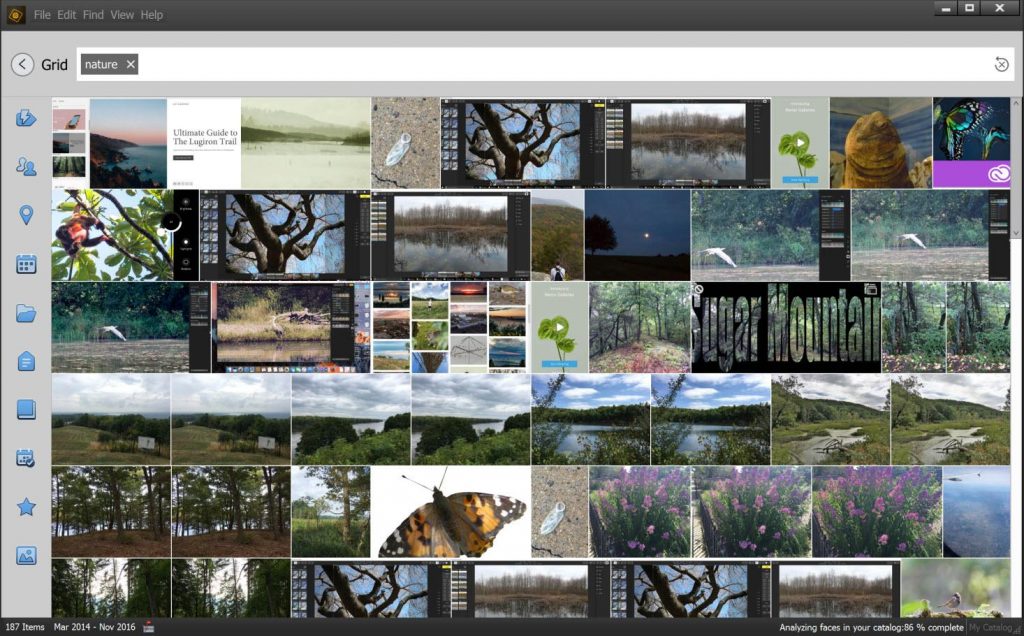 |
 |
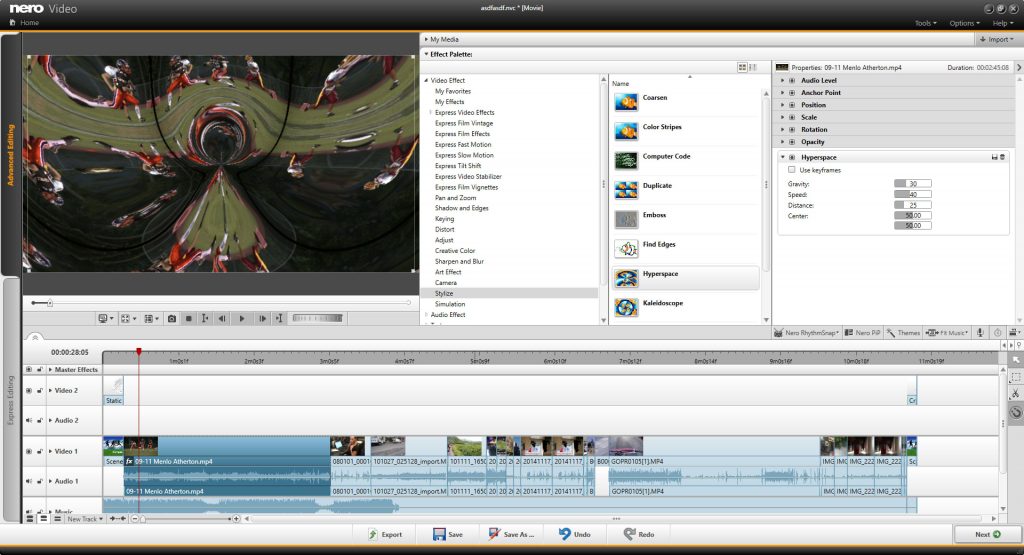 |
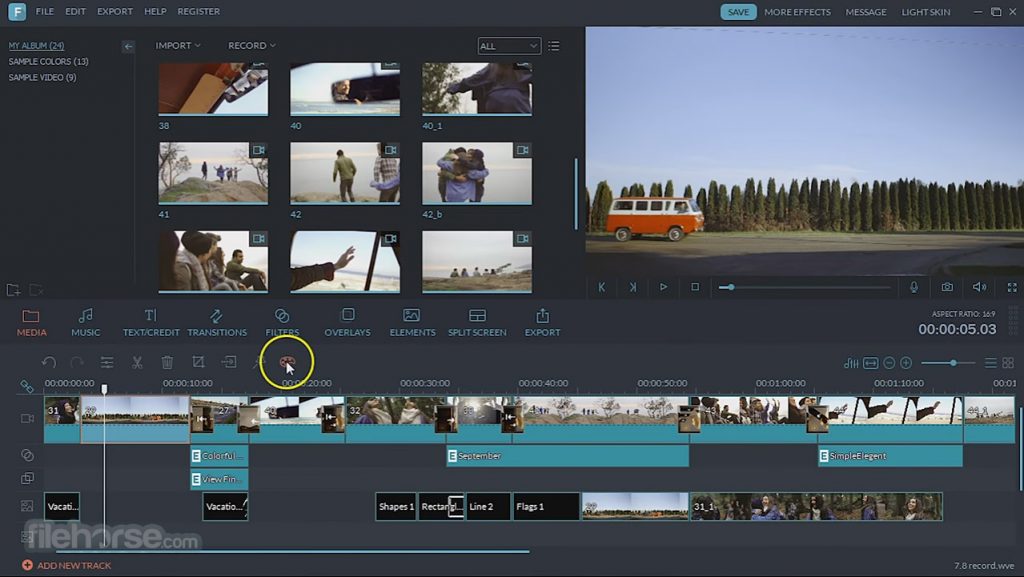 |
| Price | $129.95 | $54.99 | $19.99 | $49.99 | $59.99 |
| Rating |  |
 |
 |
 |
 |
| Users | Enthusiasts | Enthusiasts | Enthusiasts | Enthusiasts | Consumers |
| Video Tracks | Unlimited | Unlimited | 99 | Unlimited | 11 |
| 3D Editing |  |
 |
 |
 |
 |
| 4K Format |  |
 |
 |
 |
 |
| Exports to H.265 |  |
 |
 |
 |
 |
| Pros | Edit 360-degree VR content. Fast rendering | Lots of video effects. Solid text tools. Powerful Audio editing | Lots of video effects. Multicam | Inexpensive. Plenty of video effects | Pleasing interface. Inexpensive |
| Cons | Some interface oddities | No 3D editing. Lacks multicam feature | Not much help with difficult procedures | Light on features. Outdated, unconventional interface | No search for effects or transitions. No motion tracking |
| Overview | Pinnacle Studio has become steadily more powerful and speedier.The latest versions of both lines offer excellent editing features and effects like stop-motion and multi-cam editing. Pinnacle is one of very few apps that support 360-degree VR content, and its rendering speed is excellent. | Adobe Premiere Elements is an excellent video-editing apps for most users. with the very user-friendly interface, lots of tools that help you produce perfect movies from your video clips. Version 15 supports 4K Ultra HD video and includes nifty effects like motion titles and color pop. | Not only can support 3D and 4K content, Magix Movie Edit Pro's latest version promises improved image stabilization, motion tracking, and titling. But it does offer at least one wholly new feature. | Nero Video 2017 costs less than most of the video editing software. And recently added 4K effects and templates, along with the ability to export HEVC H.265, make it even more attractive. And Nero's software can do some impressive tricks with your digital video content. | This application offers the standard trimming, transitions, overlays, and effects you expect in this kind of software, but it lacks more advanced and modern features you find in more established competitors。 |
Full Control of Your Video Editing Software
When you choose your desired video editing software and try, you may meet some troubles, for example: You can't import the recorded video to the video editing software, or you can't listen to the music from the video. Especially when you want to upload the video to Youtube, Facebook, Vimeo or other video share sites, sometimes your video editing software can't outoput the dream video format. For solving these unnecessary troubles, you need a video converter which is the best partner of the video editing software.
Pavtube Pavtube Video Converter Ultimate for Windows/Mac (reivew) is wothying having one which can support multiple video formats, you can load the common video, HD video, 4K video to it, even 3D video files are supported too. This software output about 200+ video formats: MP4, MOV, AVI, WMV, FLV, etc. Best of all, you can upscale HD video to 4K video, convert common 2D video to 3D video, also you can downscale 4K video to HD video, etc.
In addition, you can adjust the video parameters for better playback, uploading, you cna change the video and audio codec, video frame, video bitrate, video resolution, etc. With the built-in editor, you also can dress up the video, for example:
- Rotate video clockwise or counterclockwise,
- Trim or cut video to remove unwanted parts or segments
- Crop video to cut off unwanted black borders or area,
- Personalize video with video/image/transparent text watermark,
- Split large video into small parts by file size, count or length,
- Merge separate video clips into one,
- Adjust picture effect like brightness, contrast
- Add subtitles to videos for fun.
Quick Guide: Convert or Edit the video at will
Step 1. Run the program on your computer and click "File" > "Add Video/Audio" or "Add from folder" to add video files into the program.
Step 2. Choose output video format by clicking Format, you also can choose HS video, 4K video, 3D video, also you can choose the portable devices you want to play video on, best of all, you even can choose the NLE software you want to edit video, like: Sony Vegas, iMovie, FCP, etc.

Step 3 (Optional). You can edit the video by above introduction, click Editingicon and enter the video editing profile window, change the video effect by adding watermark, adding text, adding subtitles to video, or you can crop, split the video by your own need.

Step 4(Optional). Click "Settings" to open "Profile Settings" window, here, you can change the video related parameters, open it, you can adjust the video frame rate, video resolution, video bitrate, audio channels, audio sample rate, etc.

Step 5. After all setting is completed, click right-bottom "Convert" button to begin the video conversion process.
With video converter and best video editing software, you can enjoy the video happily. No any video incompatibility issue. Thank for your time, hope this post is useful for you.



