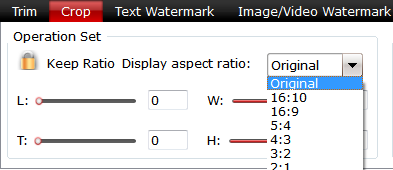Chromebooks are great little machines with many advantages. However they are still struggling more than Mac, Windows or Linux computers when it comes to flawlessly playing every video file you throw at them. Have you ever run into the same issue:
"So I just recently bought a new Chromebook for my dad and we were looking at some MP4 files from an SD card he had and when we tried to watch the videos, we encountered a problem. They're just pictures and videos for some reason they won't play. I was thinking it had something to do with the video player it has but I have no idea how to fix it."----From Chromebook Central Help Forum
Why this issue happened? How to make MP4 from SD Card playable on Chromebook? Here you would get more details about the problem on how to play MP4 from SD card on Chromebook.
Why Sometimes Chromebook can't play MP4 videos from SD Card?
As other multimedia devices, Chromebook only supports limited kinds of video files. From Chromebook supported media formats list, we can easily find that Chromebook only support MP4 video encoded with H.264 or MPEG-4 codec. At the same time, MP4 are media container that holds the video and audio parts of your file, which could come in various kinds of different codecs, not just H.264 and MPEG-4.
As a result, if you want to play MP4 from SD card on Chromebook freely, you may need to convert them to the video format and codec that Chromebook is compatible with. That is to say, MP4 should be first encoded with H.264 or MPEG-4 codec and then it could be played on Chromebook without any trouble.
Convert MP4 to Play on Chromebook without Any Trouble
Pavtube Video Converter Ultimate (Best Video Converter Review) will be your excellent assistant so as to help users to convert MP4 video files and many other popular video/audio file formats to the videos/audios that Chromebook support, therefore, you could easily transfer the converted video files to play on Chromebook freely. This cross-platform has both Windows and Mac version(Pavtube iMedia Converter for Mac). Besides various digital file formats (including H.265/HEVC, MP4, AVCHD, MXF, XAVC/XAVC S) with the resolution of 4K/2K/HD/SD, you can also rip commercial 2D/3D/4K Blu-ray disc, DVD disc to Chromebook playable formats.
You can first download and install Pavtube Video Converter Ultimate freely and then follow the guide below step by step.
Step 1: Load MP4 Videos
Run this MP4 to Chromebook converter on your computer, click the "File">"Load Video/Audio" to load unsupported MP4 video files from your local computer to the program. The application supports batch conversion, you can load several unsupported MP4 files at the same time.
Step 2: Choose Chromebook supported video
According to the above information, only MP4 video encoded with H.264 or MPEG-4 codec is supported by Chromebook. Click "Format" bar to open format list. Here we choose "H.264 HD Video(*.mp4)" from "HD Video" category for Chromebook cause this video can offer excellent compatibility and high definition.
You also can click "Settings" to adjust the video and audio codec, channel, bitrate, resolution to make the output video more fit in your chromebook.
Pavtube Video Converter Ultimate also offer some editing functions like cropping, trimming, removing audio from video and more. You can press on the button like a pencil on the top of the menu to open the edit window. You can adjust the video aspect ratio to make the MP4 video more fit in the display here.
Step 3: Start to Convert MP4 to Play on Chromebook
Before start the MP4 to Chromebook conversion process, ensure that all of the necessary settings are completed perfectly. Then press the "Convert" button in the right-bottom and the MP4 to Chromebook conversion process will start automatically. After the conversion, click Open output folder to popup output directory with the Chromebook supported files, you will then have no problem to play MP4 from SD card on Chromebook.