PS3 and Blu-ray can be best partners, you can play Blu-ray on PS3 directly, sounds so great, but most new Blu-ray movies are protected by region code or other Blu-ray copy protection. PS3 does not like Blu-rays especially those with the latest encryption. Will miss the chance to enjoy the Blu-ray on PS3? You can get a better way: Backup Blu-ray movies to NAS for streaming to PS3 with a Blu-ray tp PS3 Ripper, you can enjoy these benefits:
Don't worry about the Blu-ray disc: Easy to be damaged, easy to be scratched, occupy much storage space, etc. You also can rip and convert Blu-ray movies, store the multiple Blu-ray movies on NAS which can save much storage space, at the same time, it's very convenient for you to stream Blu-ray to PS3. Following will show you the comprehensive flow: Backup Blu-ray movies to NAS for streaming to PS3.
Flow 1: Get The Best Blu-ray to PS3 Converter-Open Your Video World
Pavtube ByteCopy for Mac can serve great help for you. As a professional Blu-ray and DVD ripper, this Blu-ray to PS3 converter can get rid of Blu-ray copy protection, such as: AACS, BD+, RC, BD-Live, UOPs, etc. Also it can remove most DVD copy protection, including the latest DVD copy protection: CSS, RC, RCE, APS, UOPs and Sony ARccOS, etc. You can load the Blu-ray disc, ISO image and folder to it, here, don't worry about the copy protection.
In addition, you can convert Blu-ray to any video format: MP4, MKV, MOV, AVI, WMV, and more. You even can get different video quality by your own need, such as: HD video, 4K video, even you can enjoy the 3D Blu-ray ISO on PS3. Best of all, Bytecopy not only enables you to play Blu-rays on PS3, you also can choose other devices you like, such as: iPhone, iPad, iPod, Samsung, Sony, HTC, LG, etc.
Flow 2: Rip Blu-rays to NAS for Streaming to PS3
Step 1. Load Blu-ray movie
Open up the Blu-ray to PS3 ripper for Mac and click "File" > "Load from disc" to load Blu-ray movie. Equip your Mac with either an external or internal Blu-ray drive to read your Blu-ray discs. Of course, you also can load the DVD movie to this software easily.
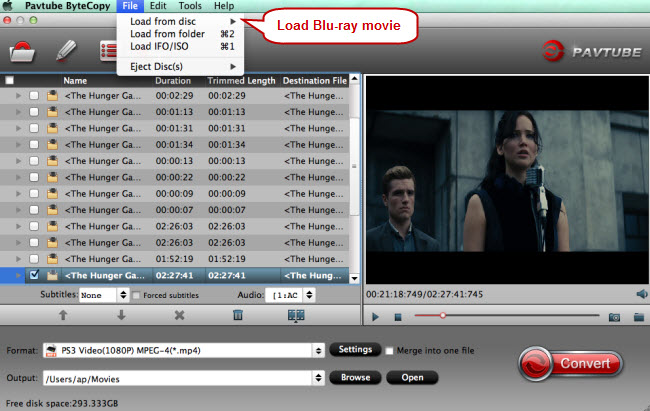
Tip. You can choose preferred subtitle and audio by scrolling down the "Subtitles" and "Audio" option. And "Forced subtitles" will help you get translations only alien languages are displaying.
Step 2. Choose PS3 supported format
Click the Format button and enter the output video list, 200+ video formats are here, you can choose any PS3 supported video format, like: MP4 to PS3, MPEG, AVI, WMV, etc. For example: Click the format bar to follow "PSP/PS3" > "PS3 Video (1080P) MPEG-4 (*.mp4)." If you don't know the PS3 sdupported video fotmats, you can refer to the below table.
| Memory Stick Video Format | MP4 Video Format | Other Format |
| MPEG-4 SP (AAC LC) | H.264/MPEG-4 AVC High Profile (AAC LC) | AVCHD (.m2ts / .mts) |
| H.264/MPEG-4 AVC High Profile (AAC LC) | MPEG-1 (MPEG Audio Layer 2) | DivX |
| MPEG-2 TS(H.264/MPEG-4 AVC, AAC LC) | MPEG-2 TS(H.264/MPEG-4 AVC, AAC LC) | WMV |
| MPEG-2 PS (MPEG2 Audio Layer 2, AAC LC, AC3(Dolby Digital), LPCM) | AVI |
NOTE: From the table, we know the PS3 is limited to the video and audio codec, you also can click the Setting and adjust the video and audio codec, also you can change other video and audio related parameters by your own need.
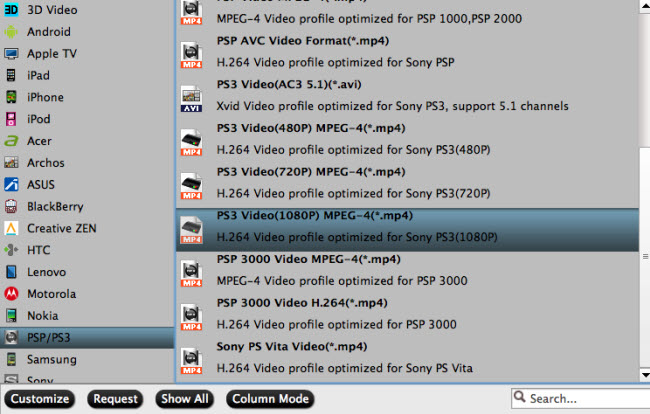
Aside from playing Blu-ray movies on PS3 and other gaming consoles like PS Vita, you can also watch a Blu-ray movie on mobile devices like iPhone, iPad, iPod, Samsung, Microsoft Surface, etc. You can find the device name and choose the device you want to play Blu-ray movie on, best device preset is ready for you.
Step 3. Rip Blu-ray to PS3
Click the "Convert" button to start ripping Blu-ray to MP4 or MKV for PS3. You can also perform conversions from Blu-ray to iPhone, Blu-ray to iPad, Blu-ray to Android, and more.
Flow 3: Transfer Converted Blu-ray Movie to PS3
After finishing all Blu-ray ripping, copy the converted Blu-ray movies to NAS, and stream to your PS3 for watching.
Prerequisites:
- Converted Blu-ray movie
- A PS3 obviously and it has to be running a Cobra enabled firmware (or use the Cobra USB stick)
- A network storage device (in this case my Linksys NAS) running Linux
- Latest version of MultiMan installed on the PS3
When you connect the PS3 to NAS, you can play the Blu-ray movies at will.



