MP4 is not a friendly video format to many non-linear video editing software such as Premiere Pro and Davinci Resolve. The default media player on Mac and some other software on Mac can't play AVI video files. Therefore, we need to convert MP4 to AVI or convert AVI to MP4 in some cases. To change MP4 to/from AVI, we need a MP4 to AVI video converter or a AVI to MP4 video conveter.
When there are many AVI to MP4 and MP4 to AVI video converter software floating there, many of them are free. You can freely convert MP4 and AVI video files without no money cost. Below rounded up top 5 free MP4 to AVI converter and best 5 free AVI to MP4 converter.
Part 1; 5 Free AVI to MP4 Video Converter
Part 2: Free 5 MP4 to AVI Video Converter
Part 1: 5 Free AVI to MP4 Video Converter
Top 1: Pavtube iMedia Converter for Mac (Mac & Windows)
When it comes to the number of supported file formats, Pavtube iMedia Converter for Mac certainly doesn't disappoint. The free video converter can not only convert files from your hard drive to almost any format, it can also be used to rip Blu-ray and DVD on macOS Sierra, which means that it not only can convert AVI to MP4 but also can convert Blu-ray and DVD to AVI. It outputs H.264 MP4, H.265 MP4, DivX MP4, SD MP4, HD MP4, 4K MP4, 3D MP4 from any AVI source like normal AVI video downloaded online, AVI recordings by some screen capture software, etc.
Since Pavtube iMedia Converter for Mac enables users to adjust A/V parameters so that you can compress 4K AVI to 1080p MP4 and also can upscale 1080p AVI to 4K MP4. With simple editing tools to trim unwanted footage, the ability to add subtitles and merge multiple AVI files into a single MP4 video, Pavtube iMedia Converter for Mac has all of your everyday conversion needs covered - and more.

Top 2: Freemake Video Converter (Windows)
One word of warning: the free version of the software will add a branded splash screen to the beginning of your video, though it's not obstructive and the main video won't be watermarked. If you're happy with that, Freemake Video Converter is an excellent free AVI to MP4 video converter around.

Top 3: Handbrake (Mac & Windows)
HandBrake works with most common video files and formats, including ones created by DJI Phantome 4 Pro, iPhone 7 plus, Sony Xperia, LG G5, Samsung Galaxy S8, OBS, Fraps, Camtasia Studio. HandBrake leverages tools such as Libav, x264, and x265 to create new MP4 or MKV video files from these.
This free open-source can easily convert AVI to MP4 video files. There are a lot of features that allow for fine-grained control of video conversion – including very precise cropping, advanced filtering, frame rate adjustment – but there are also presets for those who just want quick results. Handbrake may take a while to get used to, but the output is worth it.
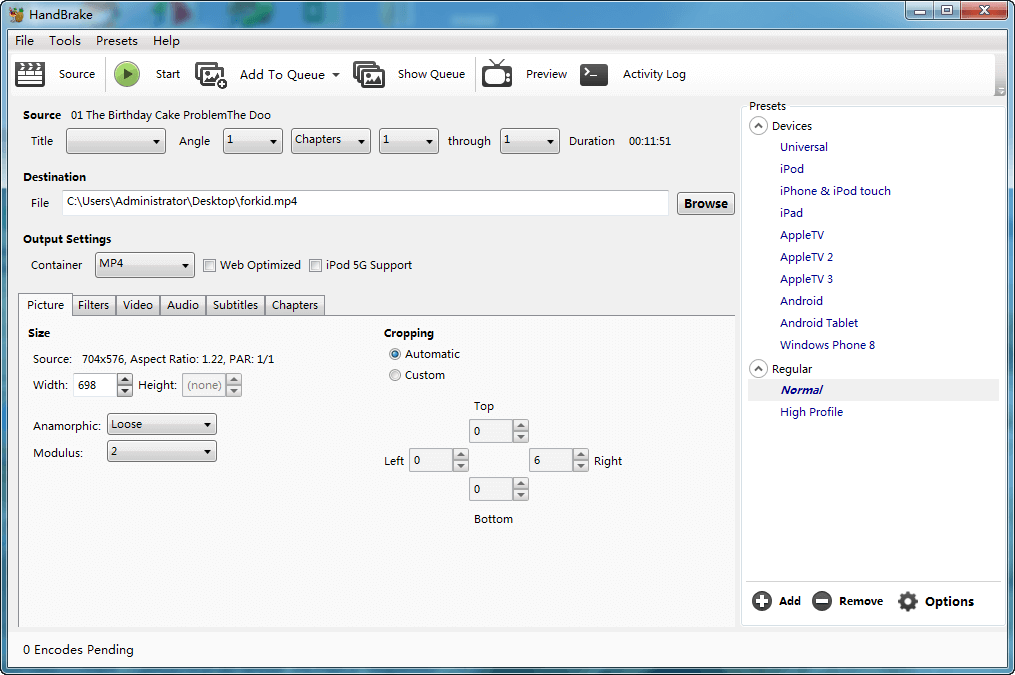
Top 4: MediaCoder (Windows)
There are lots of great free video converters available to download, but MediaCoder stands out from the crowd thanks to its sheer speed and the number of audio and video formats it supports. It supports to batch convert audio and video compression formats on Windows, which works with a long laundry lists of formats, including MP3, Ogg Vorbis, AAC, AAC+, AAC+V2, MusePack, WMA, RealAudio, AVI, MPEG/VOB, Matroska, MP4, RealMedia, ASF/WMV, Quicktime, and OGM, to name a few.
The program's interface was helpful but also baffling. While it walks you through the setup process, it does so online, which was a bit odd and certainly different. Nevertheless, it coordinated the program setup in a few easy steps
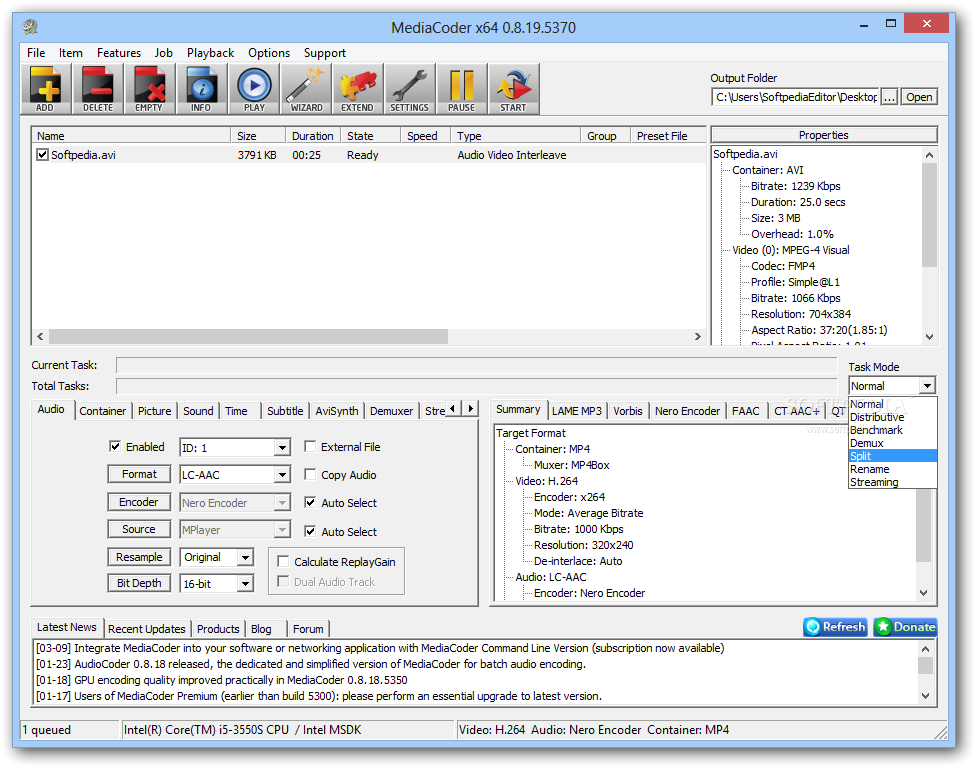
Top 5: Miro Video Converter (Windows&Mac)
Miro Video Converter is an app that offers you a simple way to convert almost any video to MP4, WebM (vp8), Ogg Theora, or for Android, iPhone, and iPad.
Miro Video Converter has presets that will convert video to the correct sizes and formats for popular phones, iPods, and other media players. Just convert your video and copy it to your device.
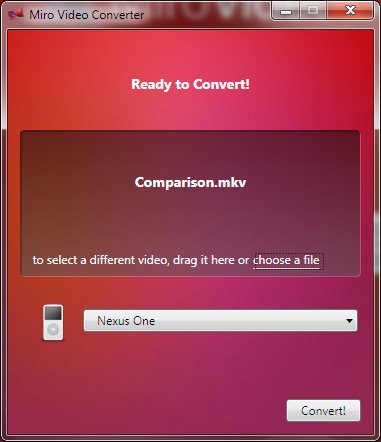
Part 2: Free 5 MP4 to AVI Video Converter
Top 1: Pavtube Free Video DVD Converter Ultimate (Windows)
Pavtube Free Video DVD Converter Ultimate is the most powerful and free multimedia conversion tool including two outstanding multimedia applications: DVD Ripper and Video Converter, perfectly ripping DVDs and videos to the formats in demand, such as MP4, AVI, MPG, MPEG, VOB, WMV, MOV, DAT, 3GP, 3G2, H.264, WMA, M4A, MP3, WAV, LimeWire. These popular files can be fluently played on your mobile devices, tablet, TV, game console, media server and more.
This free MP4 to AVI converter is totally free without time limit and watermark output. Although it is free, it still has powerful features including trim your movies, video files or audio files to get your favorite clips and easily cutting the black edges and other undesired part off.
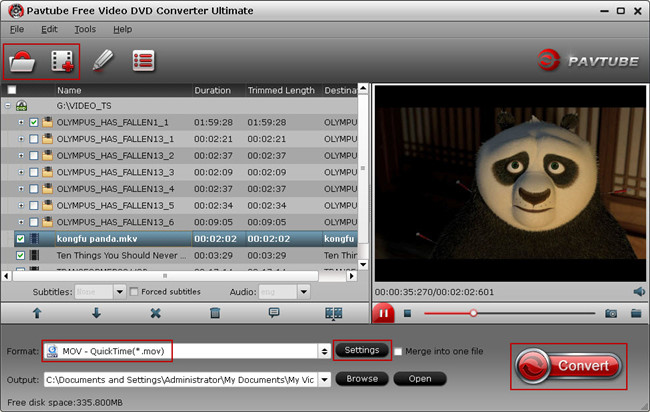
Top 2: Pazera Free MP4 to AVI Converter (Windows)
Pazera Free MP4 to AVI Converter is the freeware application which converts MP4, M4V and MP4V files to AVI or MPG (MPEG-1, MPEG-2). MP4 files are commonly used by video sites (YouTube), portable players (iPad, PSP), mobile phones (iPhone, Samsung Galaxy) and other devices.
The program has a number of predefined settings (profiles) specially designed for novice users. While more advanced users can customize video and audio encoding parameters used by encoder: audio and video codec, audio and video bitrate, fps, sampling frequency, resolution, volume and other.
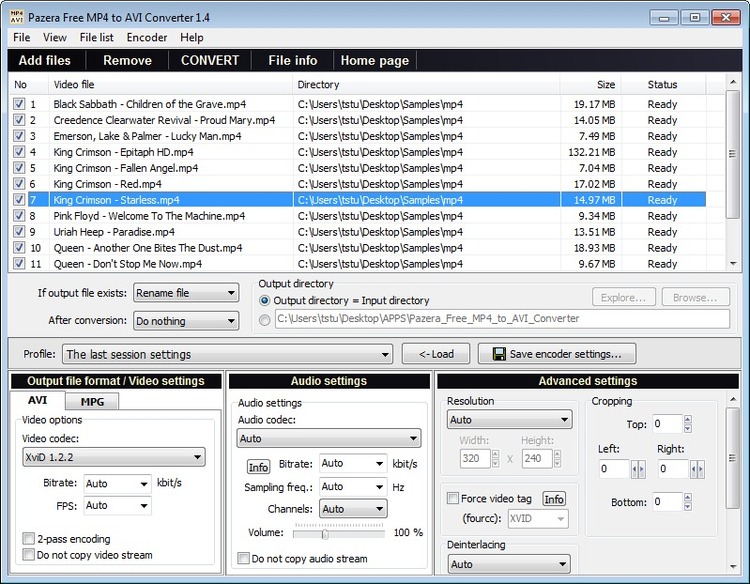
Top 3: Free MP4 to AVI Converter (Windows)
Free MP4 to AVI Converter is an easy-to-use tool for converting videos from MPEG-4/MP4 into AVI files, which some people prefer for device or library compatibility. It can convert videos one by one or in batches. While it's quite basic, that's not necessarily a bad thing, especially if you've been put off by overly complicated converters.
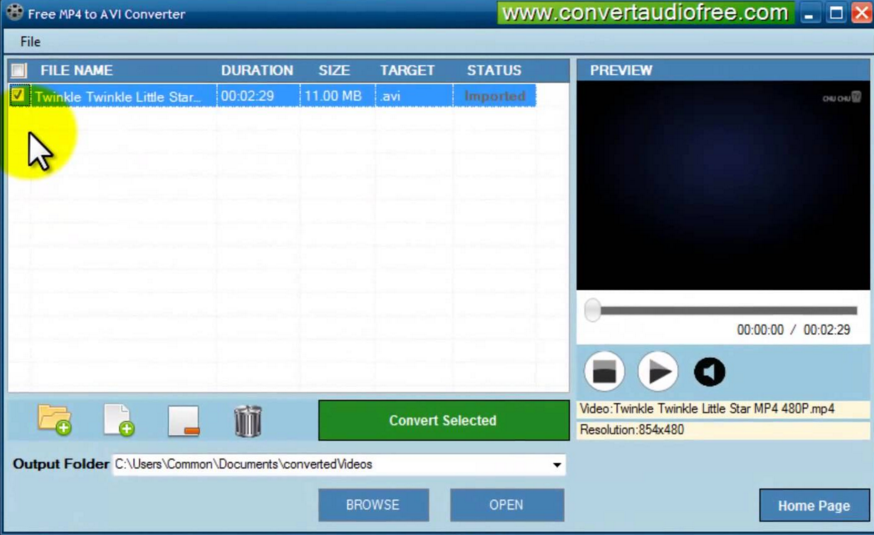
Top 4: Aglare Mp4 to AVI Converter (Windows)
Aglare Mp4 to AVI Converter is powerful and easy to use MP4 video converter software which helps you convert MP4 to AVI easily and fast with simple settings. So easy to use that just a few clicks to convert MP4 to AVI, and you will get the output format with the high quality. The interface is professional and cool.

Top 5: Any Video Converter (Windows)
Any Video Converter takes videos from your computer or downloaded from the Internet and converts them into just about any format you'd like. Just import the video, pick your preferred format, and hit convert, and you're ready to transfer that video to your mobile device.
It converts almost all video formats including DivX, XviD, MOV, rm, rmvb, MPEG, VOB, DVD, WMV, AVI to MPEG-4 movie format for iPhone, iPad or other portable video device, MP4 player or smart phone with Any Video Converter, which also supports user-defined video file formats as the output. Batch process multiple files that AVC saves to a pre-selected directory folder, leaving the original files untouched.
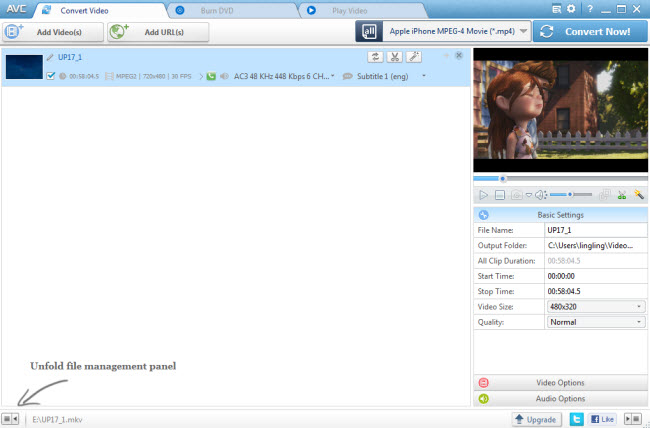
Part 3: AVI and MP4 Description
What is AVI?
AVI stands for Audio Video Interleaved. AVI is a video and audio file format used to store audio and/or video information digitally for playback purposes. AVI format enjoys built-in support in all the Microsoft’s Windows platform. AVI files have file extension .avi. Apart from Windows OS, AVI format is supported by all the major platforms. In real, AVI is works as a container to hold videos and audios created and compressed using several codecs like DivX and XviD.
What is MP4?
MP4, or MPEG-4 Part 14, is a media container format, storing video, audio, subtitles and images, normally in .mp4 file extension. MP4 is the official filename extension for MPEG-4 Part 14 in essence. And MPEG-4 Part 14 is a standard specified as a part of MPEG-4, which is a method of defining compression of audio and visual digital data and introduced by the Moving Picture Experts Group (MPEG) in late 1998
AVI vs. MP4: Difference between AVI and MP4
| Container format | MP4 | AVI |
| Proprietor /Developer | MPEG | Microsoft |
| Video formats Supported | MPEG-2 Part 2, MPEG-4 ASP, H.264/MPEG-4 AVC, H.263, VC-1, Dirac, others | Almost anything through |
| Audio formats Supported | MPEG-2/4 (HE)-AAC, MPEG-1/2 Layers I, II, III (MP3), AC-3, Apple Lossless, ALS, SLS, Vorbis, others | Almost anything through ACM; Vorbis is problematic |
| Streaming Supported | MP4 can be used for compression of AV data for web, applied for streaming media, for CD distribution, for voice broadcast television applications, as well as be streamed over the internet. | No |
| Media Player Supported | Almost all the media players | Usually playable on Windows-based media players like Windows Media Player |
| Portable Devices Supported | All the portable devices like Apple, Android, Sony, Microsoft devices | Compatible with Microsoft devices, game console including Xbox, PS3, PSP, and part of Android devices, but unworkable with Apple devices |
| Codecs Supported | AVC MPEG-4 and H.264 video codecs | DivX, Xvid, Cinepak, Indeo, DV and Motion JPEG |
| Pros | 1. Online, a large number of audio and video files are wrapped in MP4 file container. 2. Most of the Recording cameras and audio recording devices, give the final file in MP4 container. 3. No Codec is compulsory for this container to make the media file run. 4. Most of the media players straight forwardly support MP4 container. |
1. Media files in AVI container have considerable high quality as compared to others. 2. Many codecs are available that can compress the file to make it compatible to AVI container. 3. No need for specific type of device or special software to run AVI file containers. 4. A famous container that is used in most of the audio and video files. |
| Cons | 1. It sometimes partly compresses the files. 2. The partly compressed files, sometime, do not come up with required quality results and cause problems. 3. Partly compressed files carry more space as compared to fully compressed files. 4. Needs some updates for being compatible with new file formats that are emerging with time. |
1. If we compress the file with help of some software and send file to some other device and want it to run, we need the same codec for uncompressing the file at that device. 2. Too much compressing spoils the original quality and disrupts the content of actual file. |
| Tips |



