Can't import video files into iMovie? No audio showing in iMovie? iMovie won't import video files from SD card? Import and editing problems with iMovie can be solved by a specific iMovie converter for Mac and it proves that a Mac video converter for iMovie is the best way to get rid of your annoyance.

Quick navigation: ------>> Top 8 iMovie Converter for Mac ------>> More Powerful and Ultimate iMovie Converter for Mac ------>> More iMovie Solutions |
Part I. Top 8 iMovie Converter for Mac
1. Pavtube Media Magician for Mac
Pavtube Media Magician for Mac helps convert your camcorder footages and videos for free editing in FCP, FCE, Avid Studio, iMovie, Adobe Premere, Adobe After Effect, Apple Aperture, and ensure free playback on all models of iPads, iPhones, Apple TV, Android smartphones and tablets, and allows you to upload directly to YouTube.
Pros:
-Support inputting a large number of video sources
-Output video formats well supported by different editing programs
-Output video formats supported by different playback devices
-Output lossless format
2. Pavtube HD Video Converter for Mac
Do not worry about video and audio import with iMovie. Pavtube HD Video Converter for Mac can handle every audio and video format for free editing in NLEs like iMovie, FCP, and more. You can also the converted video files on every playback device and allow you to edit source videos before conversion. It only supports macOS Sierra, El Capitan, Yosemire, Mavericks, Mountain Lion, 10.7 Lion, Snow Leopard10.6, Leopard 10.5.
Pros:
-Support to convert DJI Phantom 4 Pro, DJI MAVIC 4K video, Sony 4K Camera video, Panasonic 4 video, recording software export and normal MP4, MKV, etc video.
-Rich editing functions (trim, crop, add watermarks, special effects, adjust audio, insert subtitle)
-Export video formats compatible with popular editing programs like iMovie, FCP, FCE, Adobe Premiere, Kdenlive, Keynote, Avid Xpress Pro, Adobe Creative Suite 6, etc.
-Support playback on different devices: iDevices (iPhone 7 Plus, iPad Pro, Apple TV 4, etc), Android devices (Samsung Galaxy Note 7, Sony Xperia Z6, Huawei Meta 8, etc), Windows devices, game consoles (PS4 Pro, Xbox One S, etc), HD media players (WD TV series, Seagate Media Player, etc)
-Batch conversion to save time and energy
-Optimize audio and video settings (size, bitrate, sample rate, frame rate, etc)
3. Pavtube Video Converter for Mac
Pavtube Video Converter for Mac can convert both SD and HD videos to iMovie, FCP, FCE and other editing programs for Mac. If you find it difficult to play your videos on your device, just get it for it also performs excellent conversion for free movie playback on different devices.
It supports macOS Sierra, El Capitan, Yosemire, Mavericks, Mountain Lion, 10.7 Lion, Snow Leopard10.6, Leopard 10.5.
Pros:
-Support inputting and outputting a huge number of audio and video formats
- Rich editing functions: clip, flip, rotate, crop, add subtitle and watermark.
-Support playback on different devices: iDevices (iPhone 7 Plus, iPad Pro, Apple TV 4, etc), Android devices (Samsung Galaxy Note 7, Sony Xperia Z6, Huawei Meta 8, etc), Windows devices, game consoles (PS4 Pro, Xbox One S, etc), HD media players (WD TV series, Seagate Media Player, etc)
- "Darg-and-Drop" feature and batch conversion are supported.
-Split one file into several and merge several into one
-Optimize audio and video settings (size, bitrate, sample rate, frame rate, etc)
4. Bigasoft iMovie Converter for Mac
Bigasoft iMovie Converter, a professional iMovie video converter, is especially designed to convert all kinds of videos such as AVI, MTS, MKV, FLV, MOD, and more to MP4 for fast import to iMovie on Mac OS X Lion, Snow Leopard, Tiger, and Leopard.
Pros:
-Support a lot of input files
(AVI, DivX, Xvid, ASF, WMV, MKV, MPEG, RM, RMVB, VOB, 3GP, FLV, MOD, TOD, MOV, AVCHD, MTS, M2TS, MP4, H.264, and more)
Cons:
-Limited output formats
-Only convert video files for the editing system iMovie
5. WinX iMovie Video Converter for Mac
WinX iMovie Video Converter for Mac is a free iMovie video converter software which helps you convert various video formats (both HD and SD video) such as M2TS, MKV, HDTV, BDAV, AVI, MPEG, WMV, FLV, RM and more to MP4, MOV which can be imported into iMovie for free editing.
Pros:
-Can handle both HD and SD videos for iMovie
-Free of charge
Cons:
-Only output iMovie supported video format
-Limited output formats
-Relatively fewer editing functions
6. iMoviesoft Total Video Converter Pro for Mac
The iMoviesoft Total Video Converter for Mac works with video input files AVI, MP4, 3GP/3GPP, WMV, FLV, QuickTime(MOV,QT), MKV(Matroska), MPEG(MPEG-1/2), AVC, 3G2/3GP2, DivX, MPEG-4 DVR-MS, H.263, H. 264, X. 264, Xvid, MJPEG, MPG, DAT, M4V, and ASF. Output files include MKV, AVI, M4V, MP4, MOV, ASF, 3GP, 3G2, and FLV.
Pros:
-Allow for a large number of inputs and outputs
-Support batch conversion
iDealshare VideoGo for Mac can convert SD and HD videos from cameras, camcorders, web sites, or others to iMovie, FCP, Avid Media Composer, Adobe Premiere, Sony Vegas, Windows Movie Maker and etc and also allows you to play these videos on different devices.
Pros:
-Support input and output considerable formats
-Download and convert online video in HD 1080p/720p, 3D or SD 360p/480p to any video or audio formats on Mac
8. MacX Free iMovie Video Converter
MacX Free iMovie Video Converter can convert both SD and HD video to iMovie supported formats MP4 and MOV, and it also allows you to edit and adjust parameters.
Pros:
-Free
Cons:
-Limited output formats<
-Only output formats compatible with iMovie
Part II. A More Powerful iMovie Converter for Mac
You can expect an iMovie converter for Mac to do more tasks for you. One that not only output formats compatible with iMovie, other editing systems or playback devices. Can you find this kind of converting program? Pavtube iMedia Converter for Mac will be your ultimate and best iMovie Converter for Mac that can transcode virtually any video source to iMovie 10.1.4, iMovie 10.1.3, iMovie 10.1.2 etc on macOS Sierra, El Capitan, Yosemire, Mavericks, Mountain Lion, 10.7 Lion, Snow Leopard10.6, Leopard 10.5.
* Rip Blu-ray and DVD sources such as Blu-ray ISO files, Blu-ray folders, Blu-ray discs, DVD IFO files, DVD ISO files, DVD folders, and DVD discs and extract a clip from Blu-ray and DVD to iMovie.
* Transcode your H.265/HEVC, H.264/AVC 4K and 1080p HD camera like DJI Phantom Pro 4, DJI Mavic Pro, Panasonic Lumix GH5, Sony Alpha A7S II, Canon XC10, GoPro Hero, etc footages to iMovie.
* Convert any video recording files to iMovie from Camtasia, Nvidia ShadowPlay, Open Broadcast Software, TIVO, Debut Video Capture Software, Action!, your iPhone, iPad, etc.
* Re-encode your any codec video like MPEG-4, MPEG-2, HEVC, H.264, WMV1, WMV2, WMV3, DivX, XviD video in any format such as MP4, MKV, AVI, MXF to iMovie.
* Compress 4K Video to iMovie.
* Simple edit video before output video to iMovie like trim video length, crop black bar, add external subtitle, adjust aspect ratio, add watermark, replace/remove audio, etc.
* Enable you to configure video and audio encoder, bitrate, frame rate, sample rate, channel, resolution to make export video more compatible with iMovie or fix no audio, no video, video audio out of sync issues in iMovie.
Free Download and Install
Instruction to Convert Unsupported Video to iMovie on Mac with the Best iMovie Converter
1. Open the program, click "File" menu, from its drop-down option, select "Add Video/Audio" to load iMovie unsupported video to the program. For Blu-ray and DVD, you can load them from "Load from Disc". "Drag-and-Drop" feature and batch conversion are also supported.
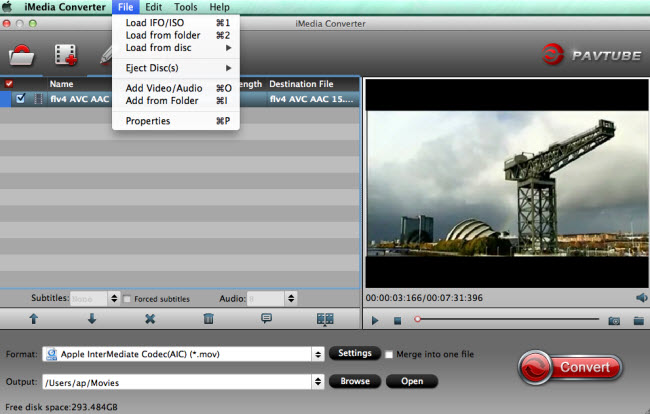
2. From "Format" drop-down option, choose iMovie best video editing codec from "iMovie and Final Cut Ex..." > "Apple Intermediate Codec (AIC)(*.mov) to output. Open "Profile Settings" window to adjust A/V parameters.
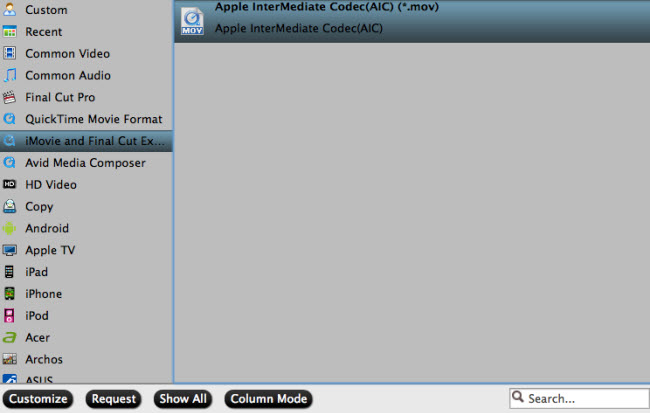
3. After all the setting is over, go back to the main interface and hit right-bottom "Convert" button to start to convert video to iMovie best compatible 1080p AIC format.
All iMovie Solutions You Can Get Here
iMovie Tips |
Video to iMovie |
Camera Footages to iMovie Panasonic Lumix FZ300 to iMovie |



