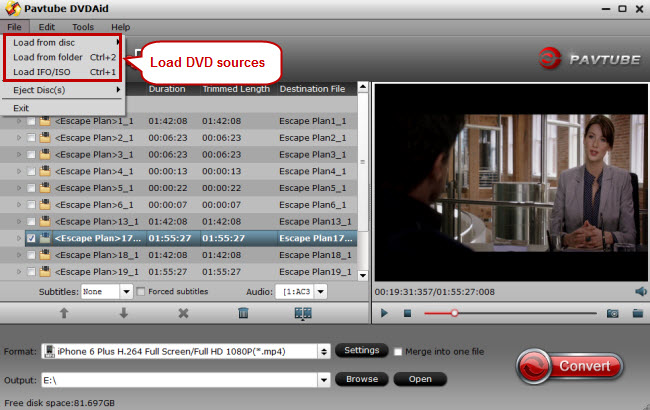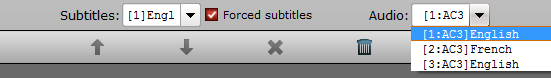Emby is an Open Source Media Server and Client applications solution which was previously named Media Browser, which can be used to centralise all your media content, manage its metadata and artwork, access your content on a multitude of different devices, share content with family and friends and more! If you have a large collection of DVDs, why not having all these movies backed up and saved to Emby Media Server to watch anytime you want without having to pull out the disc? Then how to reach? Just read on to learn how to stream DVD to Emby Media Server for storage and sharing.
In fact, if the audio and video streams in the media file are all compatible with Emby Media Server, it will be streamed and played well. That means if you want to enable Emby to read DVD files easily, you'll need to rip DVDs to Emby Media Server friendly format like H.264 .mp4 that could fix the problem. So how to rip DVD to Emby Media Server? You can use a DVD Ripper to help you rip commercial DVD discs to Emby Media Server.
Best DVD Ripper for Emby Media Server
Here I recommend you Pavtube DVDAid <review>. This software is able to handle commercial DVDs with both region code and copy protection, ripping DVD disc movies, convert DVD Folder, DVD IFO File and DVD ISO Image File to Emby Media Server in digital version. It outputs MP4, MKV, AVI, FLV, 3GP, H.265, M3U8, etc with original video quality so that you can stream DVD via Emby Media Server on Amazon Fire TV, Samsung Smart TV, etc.
The good news for those movie creators is that they can use this DVD ripper to make a 1:1 full disc copy of your DVD disc with the original file structure or main movie copy to backup only the movie content without the extras, comments, etc. As for subtitle functions, you can convert DVD with desired desired subtitle languages and audio tracks. The forced subtitle feature enables you to get translations for alien languages,you can also add external subtitles during DVD ripping process. Now, download the software on computer and follow the guide below to start conversion.
For Mac users, you can download DVD ripper for Mac to convert DVD to Emby Media Server.
Guide: Rip/Convert DVD to Emby Media Server for storage and sharing
Windows Version Pavtube DVDAid taken as example, Mac Version share the same steps, just keep in mind you have download the right version, Windows platform .exe files cannot be installed on macOS – and vice versa.
Step 1: Load DVD movies
Insert your DVD disc into your DVD drive, run the best DVD Ripper for Emby Media Server and click “Files” icon to load movie from DVD source(Disc, folder, IFO, ISO).
Tip: You can select the subtitles and audio track as you like. On the right windows, you can preview your files and take snapshots of your favorite movie scenes.
Step 2: Select output format for Emby Media Server
Click the “Format” drop-down list, and choose "HD Video" > "H.264 HD Video(*.mp4)" or "MKV HD Video(*.mkv)" as output format. MOV, MKV, AVI, etc can also be found in “HD Video” and “Common Video”. Or choose other formats according to you devices.
If you like, you can click “Settings” to change the video encoder, resolution, frame rate, etc. as you wish. With the right settings you can retain the quality of the original DVD while also saving space.
Step 3: Start to copy DVD to Emby Media Server
Click the Convert button under the preview window, and the DVD ripper will start the conversion from DVD movies to Emby Media Server.
Once the conversion finishes, you can locate the generated DVD movie files in output folder. Put DVD rips into sharing folder of Emby, then you can stream the converted DVD movies through Emby Media Server to any DLNA-compliant devices for watching.