Kodi crashes while playing MKV
"Currently, my NAS hooked up to my network and while playing mkv files, half way or 3/4 through the movie the sound cuts out and then Kodi crashes. Anyone else experience this and have a fix?"

Why Kodi not playing MKV files properly
Although MKV is lucky enough to be included in Kodi supported file formats. However, it is well known that MKV is a container file format, it can hold many different type of audio, video codec such as H.264, VC-1, AC3, DTS, etc and also subtitle streams, menus and chapter structure. If there are some video, audio or other information that Kodi does not recognize, you will easily encounter no sound or crashes issues.
Fix Kodi MKV playback crashes issues
To play MKV files smoothly on Kodi, the best solution is to transcode MKV files to Kodi best compatible H.264 video codec with AAC audio codec. Here, you can perform the video format transcoding process by downloading a program called Pavtube Video Converter for Windows/Mac. The program offers a free trial version so that you can try it out fully with a waterstamp to see that it could do what you wanted.
Besides transcoding MKV files for playback on Kodi, the program also gives the chance to convert other media source such as 3D ISO files, DVD Video_TS folder, Tivo recordings to Kodi play back.
How to Convert MKV to Kodi Best Format to Fix No Sound and Crashes Issues?
Step 1: Import MKV files.
Launch the application on your computer, click "File" > "Load Video/Audio" or "Load from Folder" to import MKV files to the program.

Step 2: Choose proper format to watch MKV files on Kodi.
Click "Format" bar, from its drop-down option, select to output Kodi best playable video formats by following "HD Video" > "H.264 HD Video(*.mp4)".

Step 3: Customize to output Kodi playable audio codec.
Click "Settings" to open "Profile" settings window, in "Audio" section, click "Codec" drop-down list, select Kodi playable AAC codec to output.
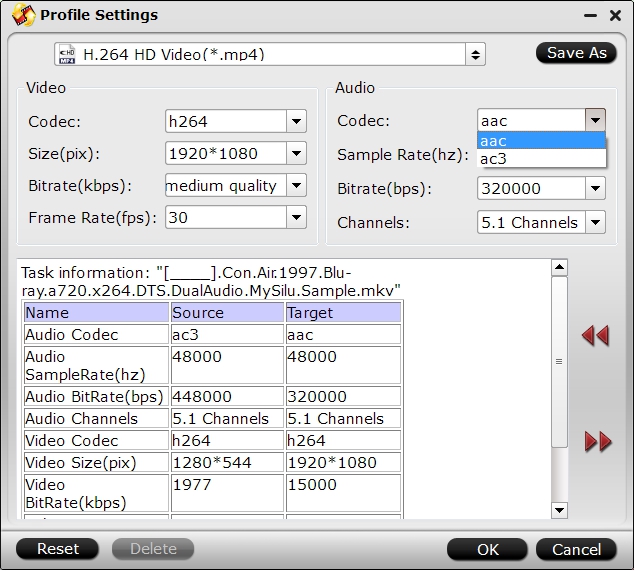
Step 4: Start the conversion.
Go back to the main UI and click "Convert"button to start MKV to Kodi supported file format conversion process.
After the conversion, if you own a Chromecast, you can install Kodi/XBMC on your Chromecast for casting MKV files from Chromecast to TV via Kodi.
Join our 2016 summer vacation promotion to enjoy up to 50% off discount coupon code for Blu-ray/DVD/video conversion tool.



