Playing video on PC or the portable devices, like the iPad, iPhone, Samsung Note 8, etc is a common thing, you can get the best video playback enjoyment, some devices not only can support the HD videos, 3D videos, also can support the 4K videos. However, if you only can watch the videos without the audio, how to do? We all know a basic videos is consisted of the video and audio, if you play the video without the audio, what a terrible. In this post, we will provide you some effective ways to solve this trouble.
Effective Solutions for Solving Video Without Audio Issue
Solution 1: Check the video you are watching
First thing, you need to check the videos are unbroken, you can use the VLC to check the video and audio codec. If your video files are common, you can refer to the following solutions. If the videos are not common, you may need to download the videos again and play video on PC again.
Solution 2: Check the Audio Device on PC/Devices
The second thing to check of course is whether the computer sound is working at all. If there is no audio device installed, nothing will play. Just test your sound using the Sound setup in the Control Panel, or play an audio file (WAV or MP3) in the Windows Media Player.
Solution 3: Check the Media Player
After the device and video check, you can't find anything, the videos are common, devices are common too. You may need to check the media player you are using. Video and audio hold many different codec, some media player only can support the special or the limited video and audio codec. For example: For online video files, the most common software used is the Adobe Flash Player and in some cases Apple QuickTime. You may need the QuickTime media player. You also can get the powerful media player for playing videos.
Best Way to Play Any Videos At Will
Even though a powerful media player that is widely used and can play a lot of multimedia formats, including video files, is VLC Player, it's still not the best way to do. Do you want to get the best way to play any video at will? Pavtube Video Converter Ultimate can solve this issue and provides you the best video service, as an excellent video converter, you can install it on the Windows and Mac OS, including the latest Wiindows 10 and macOS High Sierra.
After the video converter installation, you can open the video word, this software provides the 300+ video formats which means you can get any video from your own video, you can convert the video to video at will, such as: MP4, WMV, MOV, AVI, FLV, VOB, MPEG, H.264, etc, you also can choose the video with different video quality, like the SD video, HD video, if you are a 3D fan, you are so lucky to be here, there are different 3D videos at here, you can get the 3D videos form the common 2D videos easily.
If you want to keep the video container, you also can enter the video setting window and adjust the video and audio codec, this software allows you to adjust the video and audio codec, video frame, video bitrate, audio channels, audio sample rate, you also can adjust the video resolution for different video quality, like the 1080p video resolution for HD video, 720p video resolution for SD video, 3840p video resolution for 4K videos, etc.
Step by Step to Get the Video with Audio Quickly
Step 1. Load the video
After the video installation, you can open the video converter and load the videos by clicking the File, you also can drag the videos to this software. If you want to do the batch video conversion and load the folder, with the high stability, you can save much time and energy.
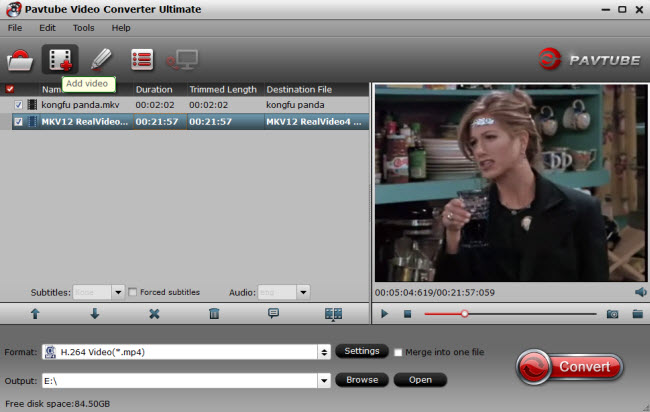
Step 2. Choose desired video format
Click Format button to open the output video list, you can choose one video you want, like the MKV, AVI, MOV, WMV, etc, you also can choose the videos from the HD Video, Common Video, etc.
You also can choose the video device preset if you want to play the video on, like the Apple devices: iPad, iPhone, Android device: Samsung Note 8, HTC, etc. TVs, NLE software: After Effects, FCE, iMovie, Sony Movie Studio, etc. You also can get the the 3D videos from the 2D videos, 2D DVD and 2D Blu-ray disc, create the multiple 3D library.
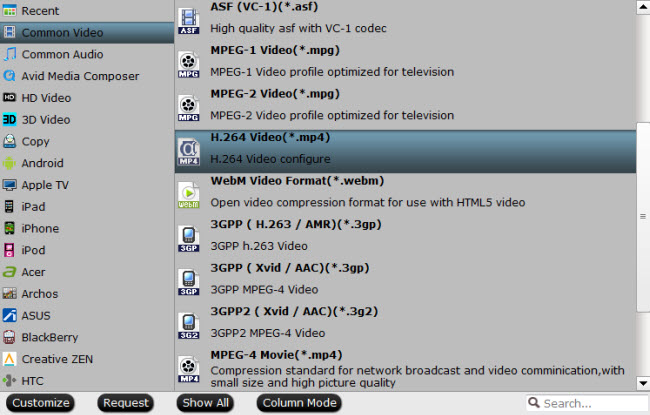
If you want to get the fastest video conversion speed, you can choose the video with MP4 with H.264 codec, this software takes full use of the GPU acceleration, getting the 30x faster speed than other video converter. You also can adjust the video codec, frame, video resolution, etc.

Step 3. Begin the video conversion
After the video option and setting, you can click the Convert button to start the video conversion. When you are waiting for the result, you can watch the videos on the preview window.
With this video converter, you don't worry about the video and audio codec incompatibility issue, you just need to import the video and choose the video formats you want, then wait for the result, this software will output the best videos for you.



