Most Kodi users have upgraded the Kodi 17.4 to Kodi 17.5 which fix issues for the current release. For example:
- Fix accelerometers preventing screensaver,
- Fix playback of DVD file over network on Linux
- Update to FFmpeg 3.1.11
- Fix not being able to add content manually to videolibrary
However, some users meet this trouble: Install the KODI 17.5 on Amazon Fire TV (2nd Gen 2016), KODI will not play 4K content, Videos freeze when they open, adjusting resolution settings but that does not help. What's happening? From the forum and abundant test, we will provides you some reliable solutions for you, you can take the action to fix the Kodi video issue.
Solution 1. Adjusting the 4K Video
The direct way is to convert the 4K videos to Kodi Supported File Formats. We do the test, effective! You can try the Pavtube Video Converter Ultimate, perfect video converter, you can load 4K videos with different video formats, this software provides you the 280+ video formats, like the MP4, MOV, WMV, AVI, H.264, H.265, etc. With the comprehensive, you also can adjust the video parameters, this features is necessary for codec incompatibility issue. For example: You can watch the video without audio, you can adjust the audio codec, like the TrueHD to AC3 which is fine for Kodi. Guide is below:
1. Load the 4K videos to this software by clicking the File or drag the videos to it directly.
2. Click Formats and choose one Kodi supported videos, such as: HD MP4 video which is wide used by most media players.
3. Start the video conversion by clicking the Convert button at the main interface.

Solution 2. Check the Kodi Settings
Here, we are going to study the list of challenges for the no-video issue. So, remember the problems with your no video issue on your Kodi. Let’s discuss it. Following features may affect the videos issue:
Tabbed mode
Just press the tab key from your Keyboard and it displays the full screen. If you are not well with your good keyboard no problem go to the video menu, and press left, then it will open a hidden menu and choose full screen.
ARM Codecs
Go to System-> Video and scroll down to the bottom and click the option called Standard and change the setting till it reaches Expert. Now, you can change some expert settings from the video settings which relate to hardware or software decoding and also have a chance to enable and disable decoding like AM Codec.
librtmp
When you start the live stream then after a few seconds, it unexpectedly stops streaming this could be the issue. In some systems, you rectify this problem by just downloading the latest version and copy it to the appropriate directory but for other systems like XBOX and Raspberry Pi need to recompile all codecs.
Hardware Limitations
You have to change the quality according to the capacity of your devices, you can take above video converter and convert the videos formats.
Solution 3. Do the Kodi Settings for Solving the 4K Video Issue
1. First Open Kodi application from your device.
2. Select Settings from the main menu which is in the left top corner.
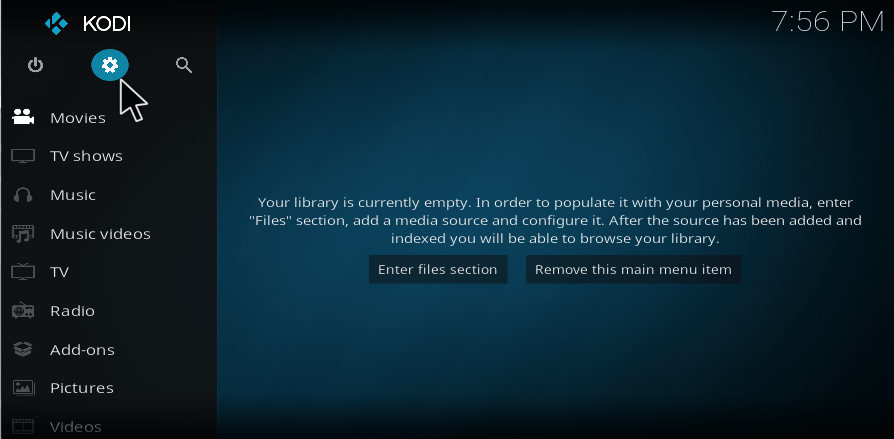
3. Go to Player Settings from the list of options.
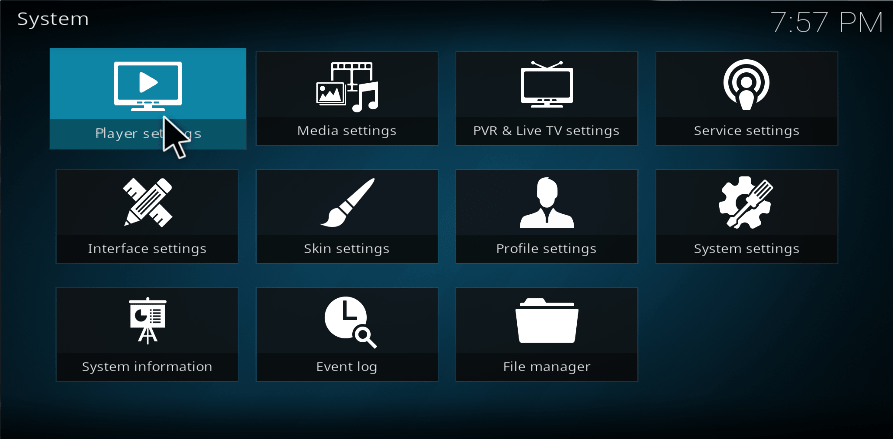
4. Scroll down to bottom and change the Player Settings from Standard to Expert.
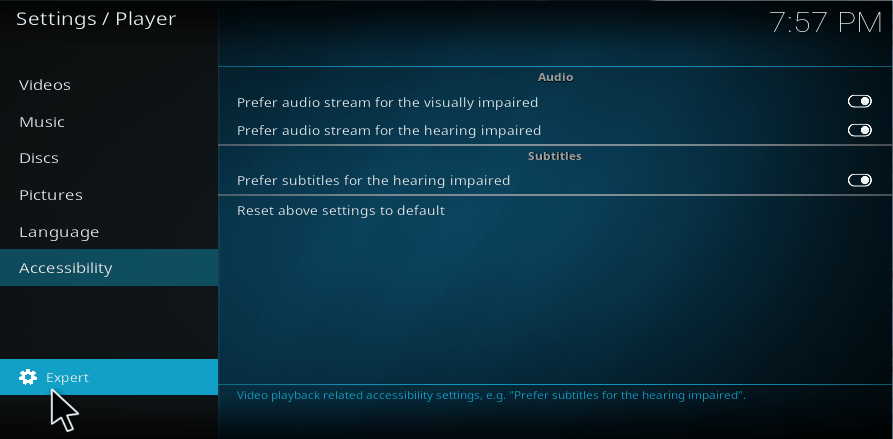
5. GO to Videos from the Settings.
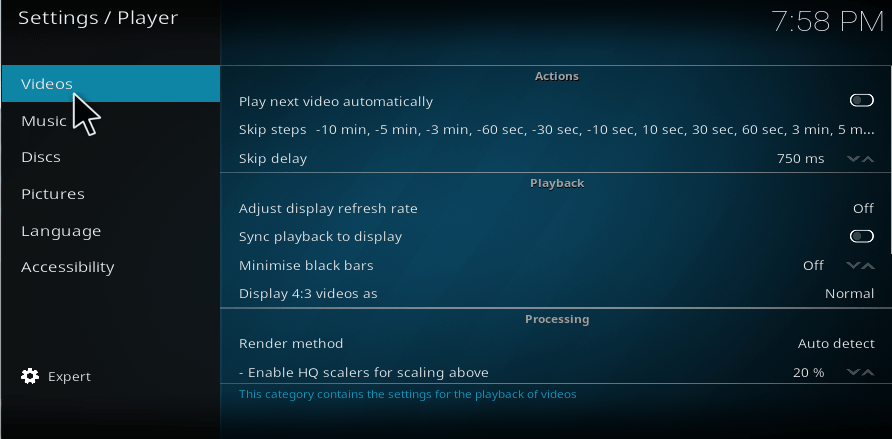
6. Then scroll down and choose Render method option.
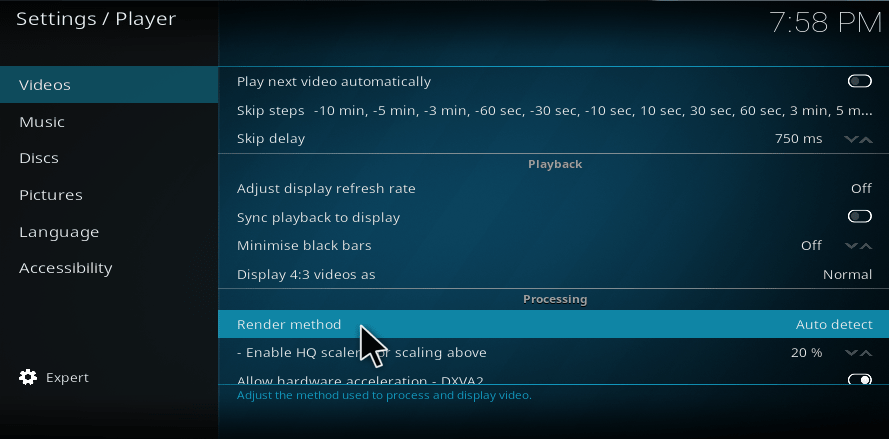
7. Change from Auto-detect to Software.
Tip: Go back and check your video. If you again suffer from no-video issue then repeat steps 1-6.
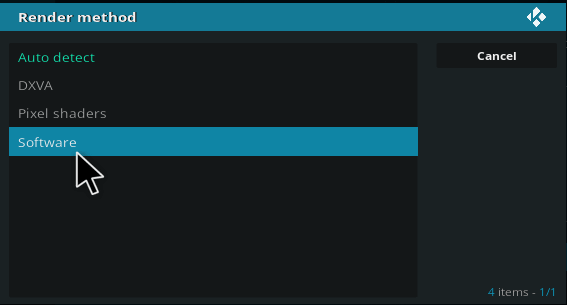
8. Now, modify the Settings from Software to DXVA. Go back and check your video.
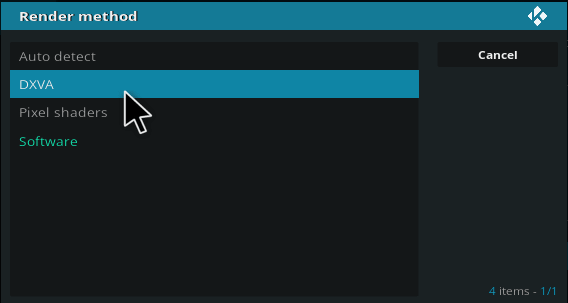
These are the instructions to fix the no video issue while you’re watching a video in Kodi. So, proceed the same steps on your Kodi to rectify the problem and enjoy the videos on your Kodi.



