AviUtl is Japanese editing software created by KEN-kun, a piece of freeware with powerful video editing and filtering features. For English user is to get the English patches. Some AviUtl users complain that they can't import some videos to AviUtl or one of the most troublesome tasks in AviUtl is the sound. Although you can import the sound from the video, it doesn’t work most of the time. It is better to use a separated audio file and add the sound to the video. how to solve these issues? One video and audio converter can do, you just need to convert the video to AviUtl desired video formats or get the perfect audio file, then you can do the smooth video editing in AviUtl.
Best Video and Audio Converter for AviUtl
Above issues are easy to solve, you just need one video and audio converter, We find one software which can support the powerful video and audio features: Pavtube Video Converter Ultimate, you can install this software on the Windows, you also can get the Mac version and install it on the macOS High Sierra. This software allows you to import the multiple video and audio formats, like the AVI, WMV, MP4 (H.265/HEVC), MP4 (H.264/AVC), MKV, MOV, M4A, WMA, WAV, MP3, MP2, AU, FLAC, MKA, AAC, OGG and so on.
With the advanced technology, you not only can convert the video to video, audio to audio, you also can adjust the video and audio parameters in the setting window, you can adjust the video codec, audio codec, video resolution video frame, video bitrate, audio codec, auido channels, audio bitrate, audio sample rate, etc. By the way, this video converter also provide the built-in video editor, you can do some simple video editings in it, like these:
Add subtitles to video, this software can support the SRT, ASS, SSA subtitles, you can download the subtitles from the websites and add your desired subtitles to video for fun.
Cut or Trim the videos, when you fail to upload the videos to YouTube, Facebook or Vimeo due to the video size, you can cut or trim the video into clips and get shorter video length or smaller size.
For better video playback, you can adjust the video aspect ratio, this video converter provides 6 different video aspect ratio for you.
If you care the video background color and brightness, no problem, you can adjust them easily.
Convert Video/Audio to AviUtl Supported Formats
Step 1. Load the video or audio
Open this software and import the videos or audios you want to convert, you can drag the videos and audio files to it directly, you also can add the video or the audio folder with multiple videos and do batch video conversion, then you can save much time and energy to do other things.
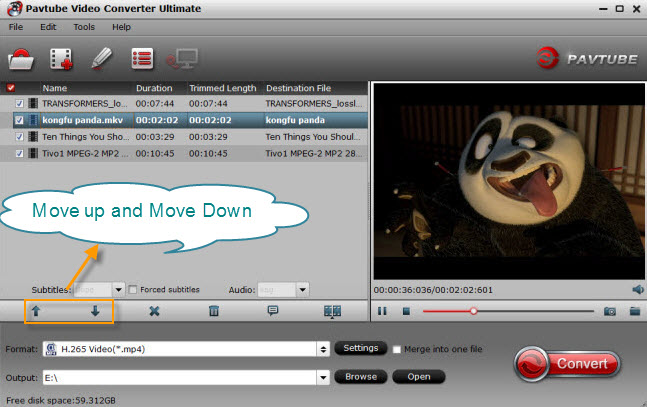
Step 2. Choose video or audio formats
Click Format button to choose the output videos, you can choose videos from the Common Video, HD Video, also can get the 3D videos. Of course, you can choose the videos from the device presets: iPad, iPhone, Android devices, etc. You also can select the audio and output the desired audio formats, like the WAV, MP3, MP2, AU, FLAC, MKA, AAC and so on.

If necessary, you can enter the video setting and adjust the videos and audios. For example: You meet the video and audio codec incompatibility issue, you can adjust the video and audio codec in it. You also can upscale the HD video to 4K video by adjusting the video resolution or compress the 4K video to HD video by the same way. Other parameters are up to you.
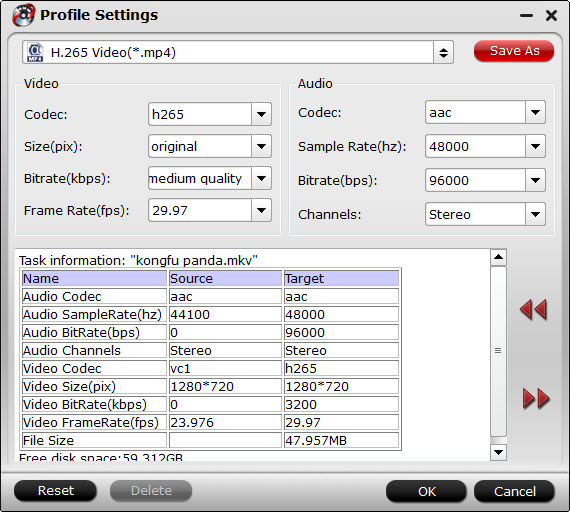
Step 3. Start the video or audio conversion
Press Convert button to start the video conversion, just wait for a while, you can get the desired videos or audios.
FAQ: About the Video Editing in AviUtl
How to install AviUtl?
AviUtl doesnít require any installation : just unzip the files to a folder of your choice. The first time you will open AviUtl you won't be able to read the menus unless you understand japanese, so you will want to change the language. You may also want to configure AviUtl.
Is AviUtl realy free?
Yes! No adware, no spyware, no popupware, no virus, no undeletable porn on desktop, no registration hasseling , no timebomb.
Is AviUtl realy safe?
Yes! It can run round the clock without a glitch. It's a standalone program. No crash, no file permanently deleted, no system disaster.
How to configure AviUtl?
Once the language is changed you will find some of the basic configuration settings under the " File " " General settings " menu, but not all. For example the keyboard hotkeys customization won't be available.



